Steps for fixing translation issue after update
If you find some words that are not translated via .po and .mo file and still are in english :
Use Say What? plugin to alter strings on your site without editing WordPress core, or plugin code.
After installation go to Tools >> Text Change.
Here is an exemple for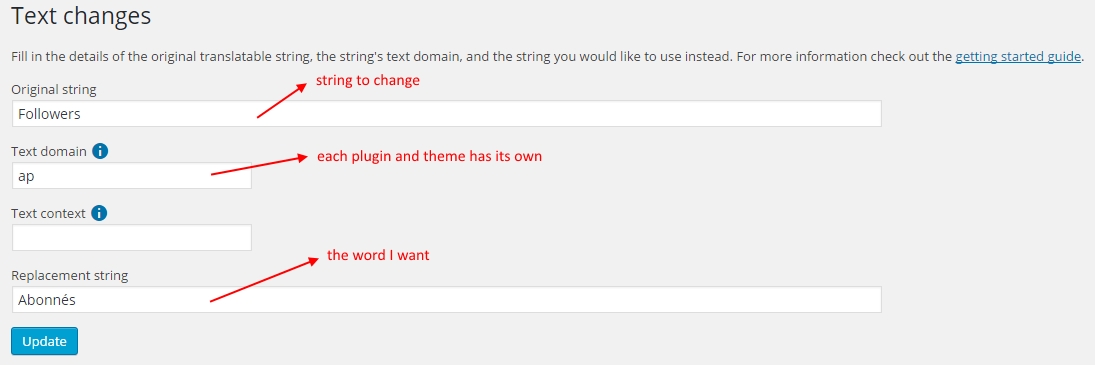 the word “Followers” that will be “Abonnés” for my use.
the word “Followers” that will be “Abonnés” for my use.
The Text Domain “ap” is the one for the AnsPress plugin but each plugin and theme has its own. You can find it in php files, often after a ,
See plugin doc for more information
@rahularyan @Azman
1- Please try Rahuls Answer.
2- Please do THIS after any of your wp-plugins update.
***VERY IMPORTANT NOTICE***
Sometimes, for some of language (like Arabic/Persian), after renaming source lang-file for translate, you need to change somethings. Please visit (& do) these screenshots to see what’s happen:
A- Before changing in “Language Field”. (Everything is right)
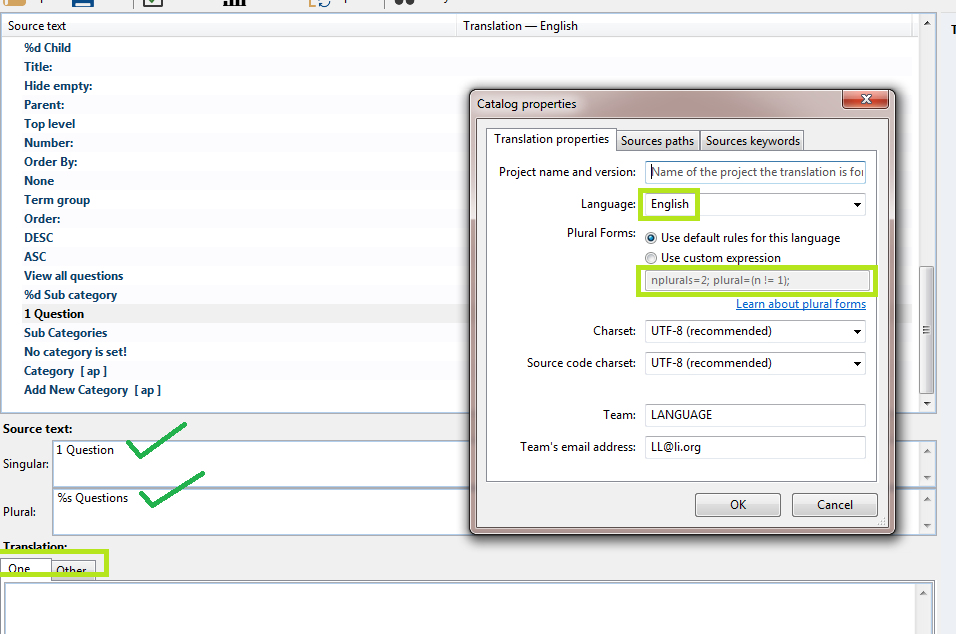
B- After changing in “Language Field”. (somethings are lost)
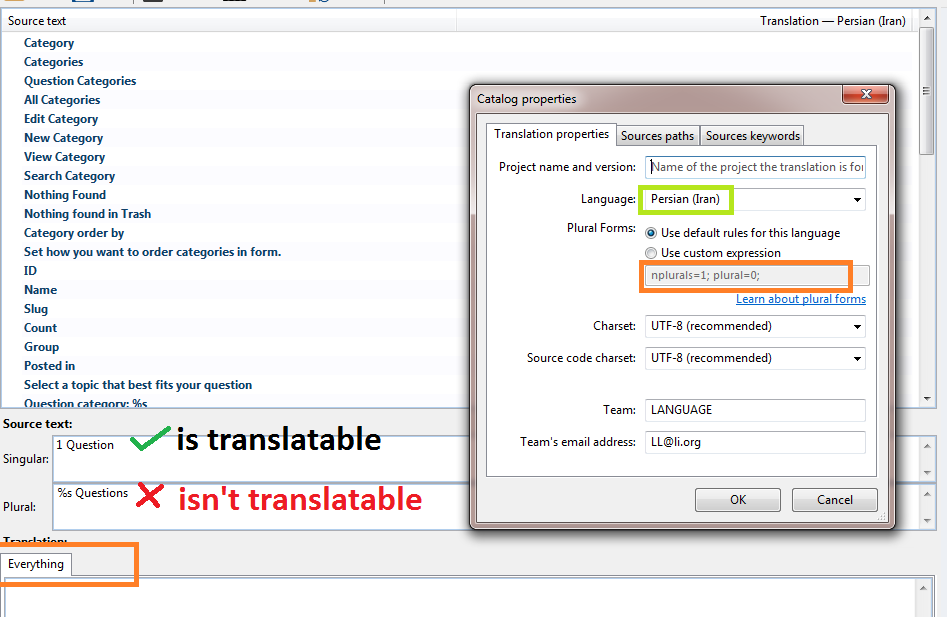
C- For resolve this issue: Please select “Use custom expression”, then type “nplurals=2; plural=(n != 1);” or “nplurals=2; plural=n == 1 ? 0 : 1;” in below field and then click OK. (Learn about plural forms)
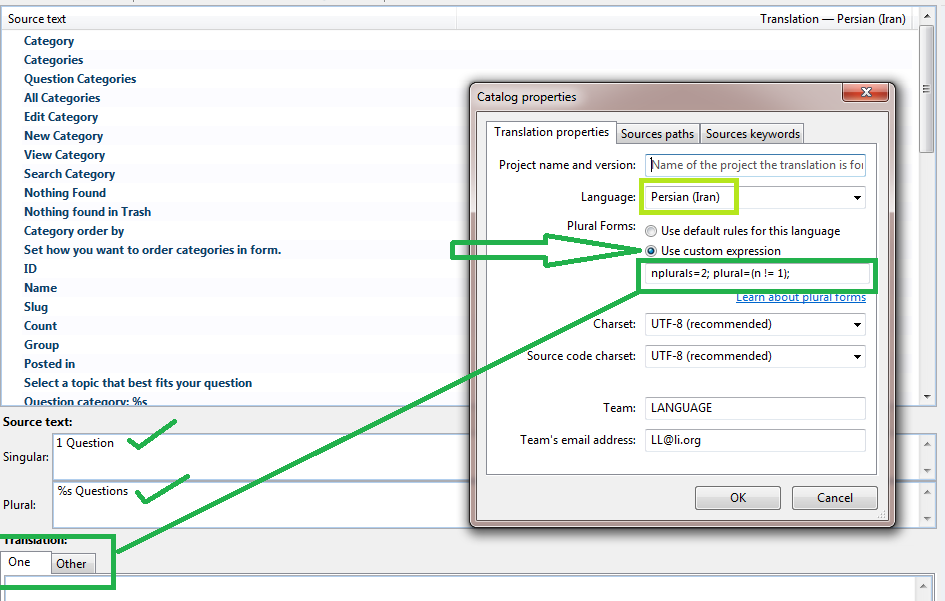
BUT!!!!!!!!!!!!!!!!!
AP-tags, AP-category and AP-Email plugins and AnswerBox widgets are not translated for me…
Rahul, how can translate these?
@rahularyan
And other AP-plugins?







AnswerBox translation issue is already in my task list.