Steps for fixing translation issue after update
If you find some words that are not translated via .po and .mo file and still are in english :
Use Say What? plugin to alter strings on your site without editing WordPress core, or plugin code.
After installation go to Tools >> Text Change.
Here is an exemple for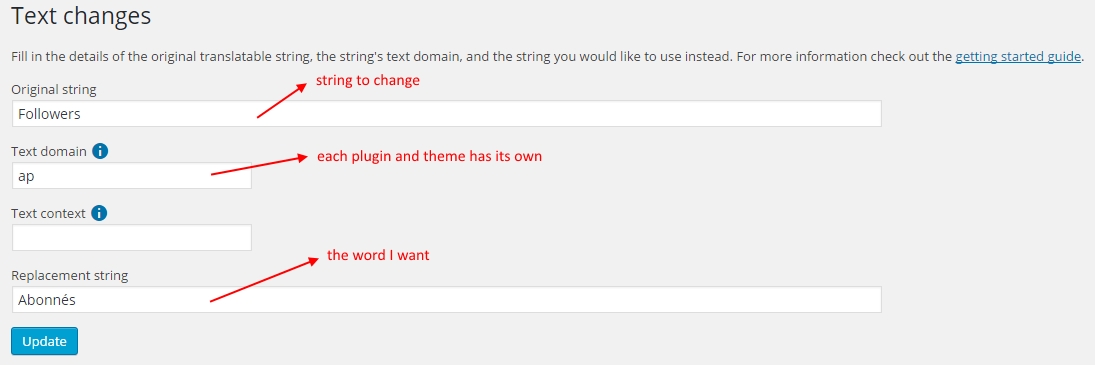 the word “Followers” that will be “Abonnés” for my use.
the word “Followers” that will be “Abonnés” for my use.
The Text Domain “ap” is the one for the AnsPress plugin but each plugin and theme has its own. You can find it in php files, often after a ,
See plugin doc for more information
Best tool for editing WordPress translation is poedit (poedit.net)
Simply follow this steps if new strings are missing:
- Load you language file in poedit
- now go to Catalog ->Update from POT file

- Now select latest ap.pot file from AnsPress language directory.
Now new strings can be seen in your translation.
Which one ? list them all
It’s ok it was the same “issue” as lucas categories & mail but they are others plugins ! haha
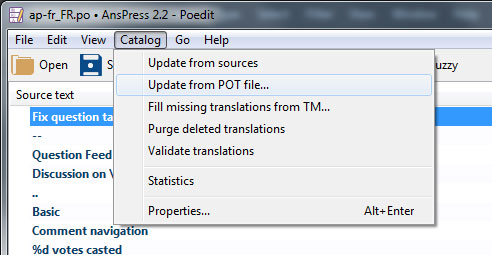







Yes but we still have some strings that are not in that table.