when i upload my avatar dont show why?
hi ,when i upload my avatar i see the message of successful added but any thing show in my profile picture ?
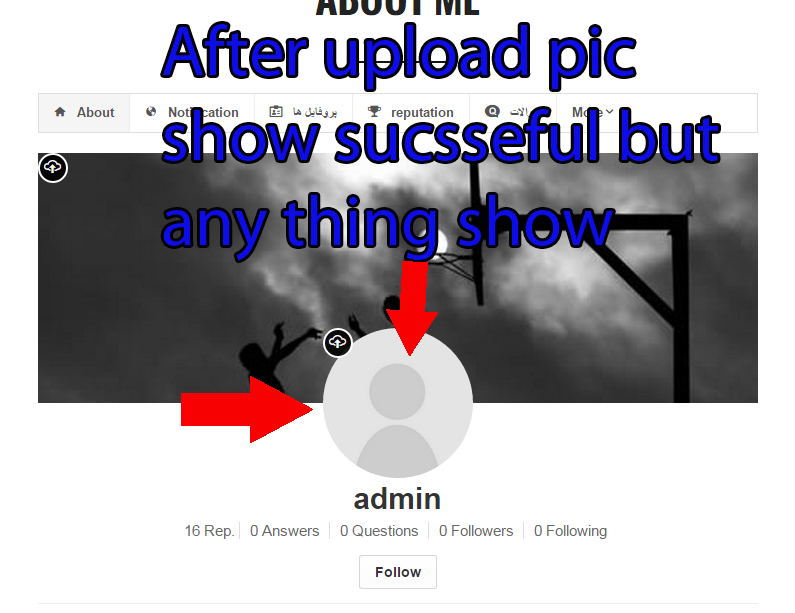
my be i should install another plugin?
thank you .
let me know whats there in console log after uploading
would you mind to see my web address and check it?
yeh sure create a private answer here and share temporary user account and link to your site.
how can i make private answer ? status-private?
when i want to type my address link in here system in here omit my comment why?
It was akismet doing this, please create new answer here instead of comment. or send i to [email protected]
thank you i send email please check it
I have the same issue. Nothing happens……
Tried in my primary site and a test site with Chrome, Opera and Firefox.
Only when refresh the browser change the image.
—
Ok. Found the issue. In my case “Modal Log in for WordPress”, if I deactivate it works fine…. Argh. I really need the modal plugin and Anspress working together X.DDD
It doesn’t work with other modal login I use to have…
—
Ok. Edit again…
There’s really a problem with login/register plugins. I installed the following plugins:
– UsersPro
– WordPress Log In for WordPress
– Sam Modal Login
– Ciusan Register Login
And with all these plugins the avatar don’t change in real time. It seems to be there’s something in the register/login plugins that make the avatar not change in real time..
There is some JS issue, check in your browser console for orgin and then deactivate the plugin 🙂
Has this problem been resolved yet? 3 people from my team tried uploading images and nothing appeared. After refreshing, the images were there. Only one of us is using Gravatar.
This has been solved already, you can try here on AnsPress.io







I will check and let you know