Lost text and button on main page
Hello,
Iwas trying edit my home page text from “Got lots of questions? Lucky, we got lots of answers as well.” I clicked the edit button and it showed no text so i added “Welcome!” to see what it would do and its now gotten rid of the original text and the ‘Ask Question” button. How can i get this back? Also whats the best way to edit this in the future because it doesn’t give me the option to edit text size or add buttons etc.?
The first picture is what it used to look like, the second one is what it looks like now and the third is what i get when i click edit to change text. etc.

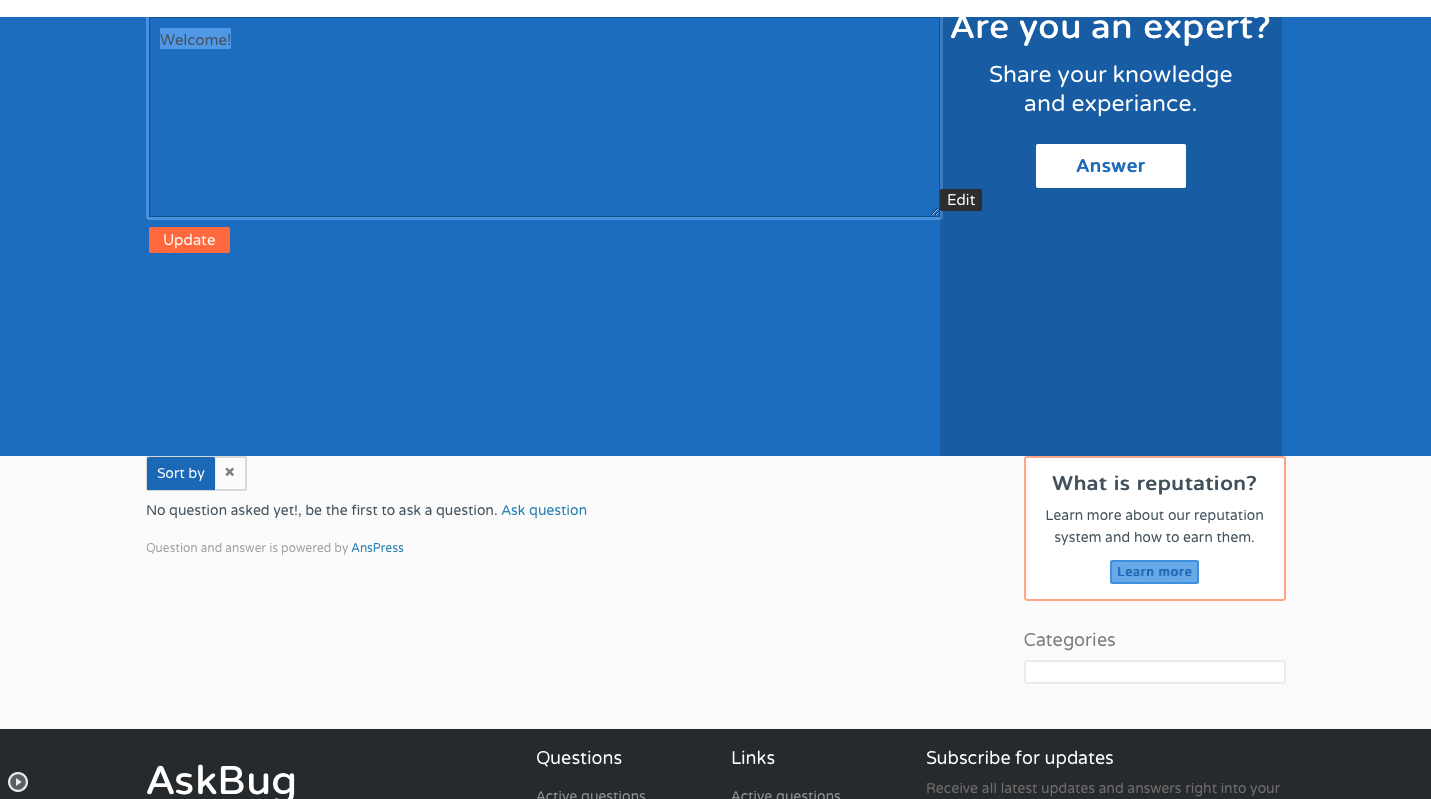
Just replace the text from that file with the fresh text you downloaded on your computer
you should have the file saved on your computer, just select all and copy… then delete all the text in the file for your site, then paste the original code







Thanks for the reply Tarrence. I’m sorry but i’m still a newbie to all of this and don’t quite understand what you mean, could you send some screenshots please?