how to reinstall anspress completely as a fresh installation?
Hello,
I am quite new to Anspress, and I did a fresh install and tried several different version from 4.0.2 to 4.1.7 by the way of Rolling back.
But I met a issue that comment on Answer at frontend will not work as following setting screenshot:
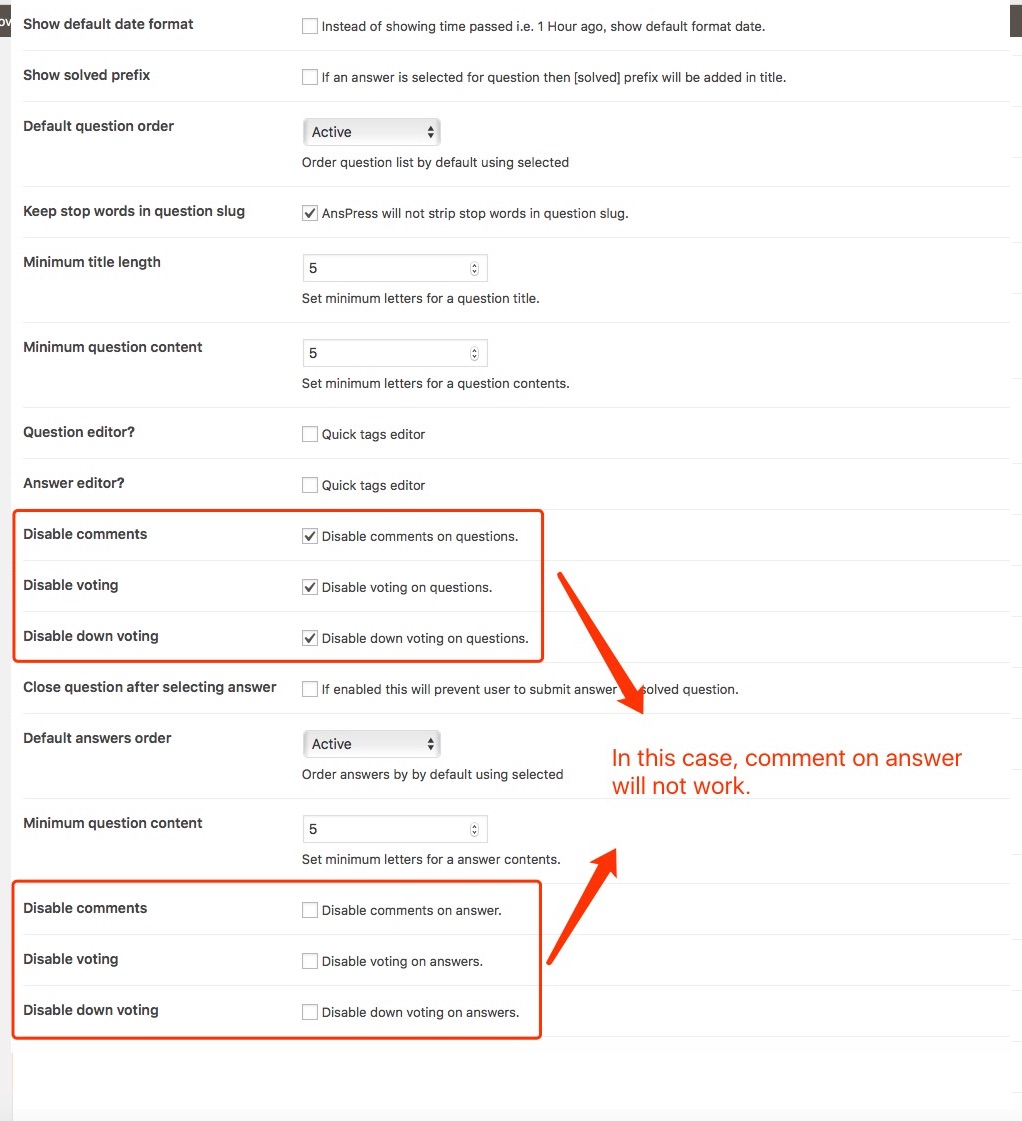
and also there is a message show AnsPress database is not updated.
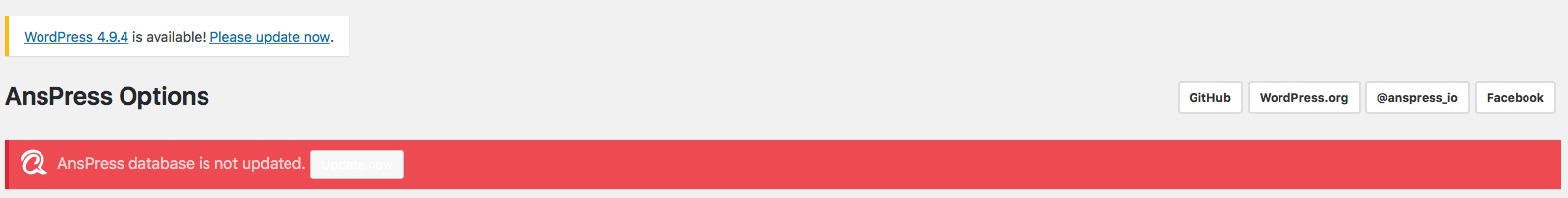
but after I push the update button, it will refresh the backend page, and the interface will show again. I am not sure what is wrong with my installation, but seems that Anspress database not work properly.
Since There is no Q&A data on my site since it is quite fresh install, so I just want to have a completely new install again,
How should I reinstall ? should I use these uninstall tool to delete all data, and delete Anspress plugin, then download Anspress plugin again to activated?
Any official instruction would be great thanks.
Hello,
I have added comment issue to my issue list will check this and let you know.
For complete uninstallation, yes you can use our uninstall tool in options. And then get the latest version from Github.
PS:
it seems that there are some limits to insert inline images with image format and size.
When I can upload screesshot with PNG format and push “post answer”, it just keeping running but not redirect to successful page or post page.
I think there should be some indicate message to show the image format or size limitation?
Thanks.
Hello Rahul,
I tried, but it does not fixed the issue.
# it still show update dabase, but it does not work when I push update button.
# those pages can not be saved, it will back to option after refresh the backend setting page
Any other way to resolve it? or I have to delete those database manully to restart installation?
Thanks
Hello Rahul,
I tried, but still not working as the previous comment.
I am using BD manager(https://wordpress.org/plugins/wp-dbmanager/)
and I found there are 9 Anspress database sheet, please check the screenshot:http://prntscr.com/inx3gq, are there any other sheet please?
Should I delete all Anspress database an restart new installation, if yes, please let me know, your professional instruction would be appreciated, thanks.
Hello Rahul,
I tried, but still I failed.
I am using WP-DBManager (https://wordpress.org/plugins/wp-dbmanager/) and found there are 9 Anspress database sheet, please check the screenshot: http://prntscr.com/inx6vm, are there any other datasheet?
Should I delete those all of data sheet, and restart installation?
Your professional instruction would be appreciated.
in my site, comment does not work in the situation as screenshot either:
I have the same settings, but everything works fine
Comment issue confirm:
it conflict with this plugin: https://wordpress.org/plugins/jquery-updater/
but still there is an issue that I am not sure reason since it ask for “undo your vote first” if vote is enabled.
I test it the above on fresh installed wordpress sub site in multisite.
Alex
PS:
it seems that there are some limits to insert inline images with image format and size.
When I can upload screesshot with PNG format and push “post answer”, it just keeping running but not redirect to successful page or post page.
I think there should be some indicate message to show the image format or size limitation?
Thanks.







I have the same settings, but everything works fine