[4.1.0-beta.1] New pages system
Hi Rahul!
I just installed beta 1 on my development platform and looks like the update went smoothly (no error, my old settings are still there from what I checked,…). Nice job!
I do have some questions and remarks for the new pages system though.
Remarks
- Even though I setup a page for all the components I use (base page + addons) I still get the error message (One or more AnsPress page(s) does not exists. Set automatically Or Set set by yourself). I would only show by default in Options the Archives Page and Ask Page. Other pages settings should be displayed only if admin has enabled the corresponding addons (you don’t need a User page if you don’t use AP User Profile, you don’t need the Categories or Tags Page if you don’t have those addons enabled).
- In the above error message (One or more AnsPress page(s) does not exists. Set automatically Or Set set by yourself), the “Set automatically” link is always pointing to “create base page” even though Base Page has been chosen in options. I didn’t try clicking on it but users might click and get a new base page created which is quite confusing…
That’s all for my remarks! 😀
Questions
- I don’t understand how the new page system works for Categories. I have to set a Categories Page (which has its own slug of course) but then, in the Category addon, I have to set a slug for the Categories Page (again?!) and Category single page. It doesn’t quite make sense and actually my categories pages are not working at all. ^^;
- For the Ask page, I chose one but nothing is displayed there. Should I “manually” put my form there (widget? shortcode?)?
Ok, that’s it for now, let’s start with that. Really happy to see this new page system though, it should be much easier to customize layout and match it with the rest of the website.
Hello Fred,
Thank you for trying out the beta version and helping us find the bug.
The main purpose of assigning pages to each AnsPress pages is that it will help retain WP template hierarchy. Also it will help the developers easily modify page templates. Also all other AnsPress archive and single pages retain WP hierarchy. It means all other 3rd party plugins, widgets will work as expected. You can try by using any 3rd party breadcrumbs widget.
Answers to your remarks:
- Its true that I am forcing admins to create all main pages even though its not being used. There is a reason behind that is rewrite rules and I want to make it less confusing for people by keeping all main pages option in one place.
- No duplicate pages will be created if page is already exists. I have taken care of that.
Answers to your question:
- From now on you cannot change categories/tags (all other main pages as well) page slug from AnsPress options. If you want, you can simply edit page slug. Categories slugs option in category addon is a bug, I am removing it now.
- Please make sure [anspress] shortcode exists in page. Also make sure you have granted proper permissions. You can check if AnsPress is rendering in that page by looking for CSS id anspress in browser console -> elements.
Feel free to tell me if you have more problems. I look forward to helping you all.
Right, shortcode is required for all pages. Earlier, someone have suggested that I should add shortcode in main pages using hooks but I prefer not to. If I do that people will not be able to customize page content. Now people have freedom to add shortcode anywhere in page with their contents. You are right, I will add a note in options page about this shortcode thingy. BTW I think you have not tried comments yet. Give it a try. 🙂
Indeed, I didn’t use the comments. The new modal window is really nice! I have an issue though (maybe not related to the modal window itself): when clicking on “2 comments” in older questions, the modal return “No comment found” but there are some…
Can you share screenshot of comment button source?
Sure, I’m gonna unselect your answer so that I can add new answers with screenshots. 😉
Ok, question is closed anyway. I’m gonna start a new thread if you don’t mind.
Ok,, everything working perfectly with the [anspress] shortcode inserted in every page (ask form, categories,…). Here is what I suggest in backend:
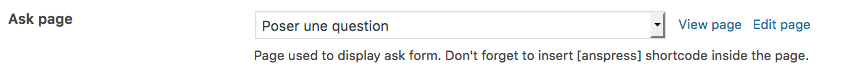
It’s not that long and would make it impossible to miss I think. 😉
Not just ask page, all pages require shortcode. I have already added a note in option. Please update from GH. You can directly send a pull request to our GitHub repository.







You’re welcome Rahul, I’m happy AnsPress is getting better and better + more stable. You input so much work in this project, I want it to get the attention it deserves. 😉 Yeah, the new page system is definitely great! I’m gonna dig into my templates again. 😀 Ok for the Categories options, I was confused but it makes sense if they were not supposed to me there anymore! Ah! I didn’t realise the [anspress] shortcode should be added to all those “new page”. It felt like adding the same shortcode to different page would render only one type of content. I get it now but we should definitely make it obvious in the documentation and maybe directly on the Options page (I’ll add an answer with a screenshot just after this message).