Upgrade AnsPress from Version 3.0.5 to latest (4.x)
Hi Rahul,
My current Anspress Version is 3.0.5. I want to update it to latest. But there is no option to update it from Plugins section of WP-Admin.
Can you please point me in the correct direction. Like if I just delete the old plugin directory with all its contents and replace with new one, will it work? I don’t want to lose my existing data. Or what steps should I follow for safe upgrade without losing data.
Also it seems my AskBug theme licence has expired. I want that to renew too. Please let me know how to contact you for that?
(Sorry I wasn’t active for a long time. I am not able to keep myself updated with my current studies.)
Thanks
Regards,
Atul
Hello Atul,
I replied to your questen yesterday but its look like it got deleted while doing maintenance in our site.
You can simply visit:
YOURSITE.com/wp-admin/admin.php?page=anspress_upgrade
and follow upgrade process.
Yes, you have to install 4.0.6 first. Once done you can update to latest
I don’t know, why is this error keep coming. As mentioned in the error, I retried but after a few minutes, it came again 🙁
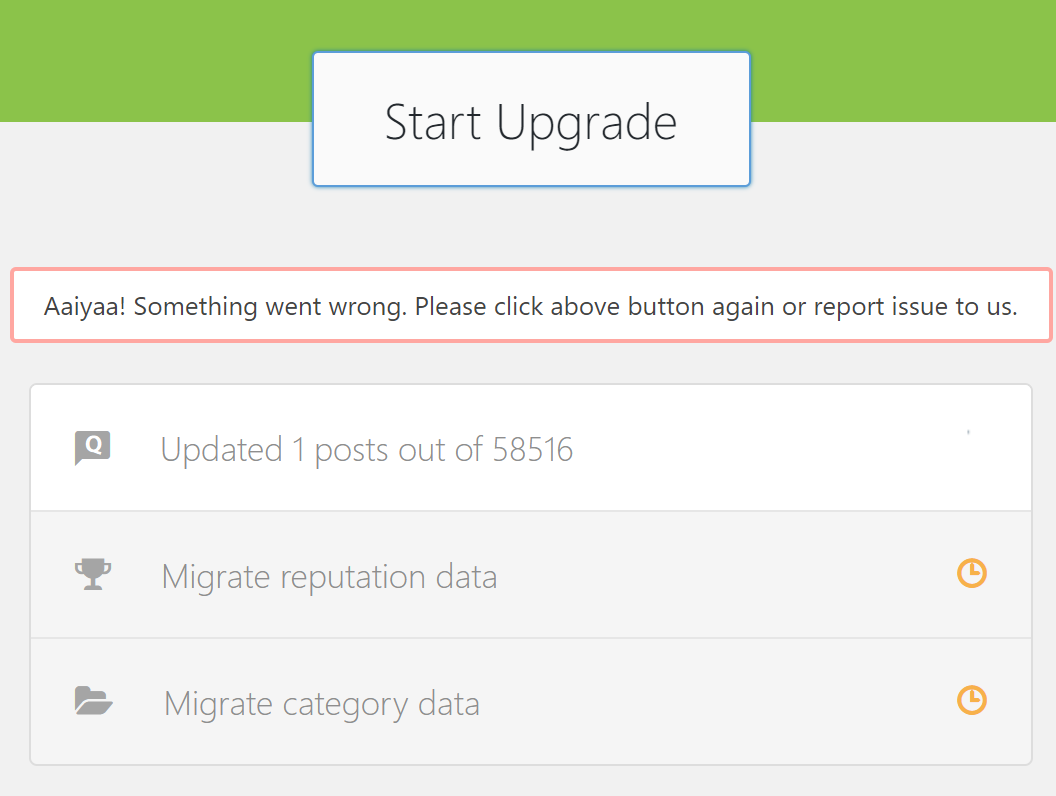
Dont worry. Its look like you have lots of data to migrate. Just keep pressing start upgrade until it shows success. That’s why using wp-cli is better.
Your site really have lots of questions. Please consider using wpcli for faster migration. You can run wpcli in your PC and then upload database to live server.
Thank you for reply. Yes because there are lots of Q&A, I was afraid to migrate in the first place. I don’t know the ABC of wpcli and decent way to duplicate my wordpress site to Windows –> then using wpcli –> then reuploading it to live version… For that I think I will need to learn a lot of things (how to do these).
I was hoping if I could successfully upgraded it today, I would have renewed the theme licence… but it seems first I will have to wait till I migrate everything safely.
Hello Atul,
As upgrade script is removed from 4.1.x. To upgrade it properly simply follow below steps:
– Download 4.0.6 from here: https://github.com/anspress/anspress/archive/4.0.6.zip
– Install it manually replacing old AnsPress.
– Open commandline and run `wp anspress upgrade –yes`. Make sure wp-cliinstalled. Upgrading from wp-cli will make upgrade process smoother.
– Once completed, check site once and then update to latest version of AnsPress.
Thank you for your reply. But I am using Shared hosting on Hostgator. I don’t have access to command line. So can pleaee tell me, how proceed with this step — “Open commandline and run `wp anspress upgrade –yes`. Make sure wp-cliinstalled.”
The command needs 2 dashes before yes. `wp anspress upgrade –yes`
Note: this will not work with 4.0.5, so people using WPackgist and composer are out of luck.
Not sure about it. But command will work even without –yes flag.







Hi, Thanks for your reply. Just wanted to clear one more doubt – should I follow this after replacing my current version with 4.0.6 manually and NOT with the latest version?