Is it possible to force Visual mode or add Visual and Text tabs to quick tag editor?
PROBLEM: End users are seeing HTML when they use the formatting buttons in the answer or question editors.
DETAIL:
When the quick tag editor is enabled (AnsPress > Options > Post & Comments > Question editor and Answer editor both checked) and a user with role of Subscriber clicks in Write your answer area:
The editor changes from
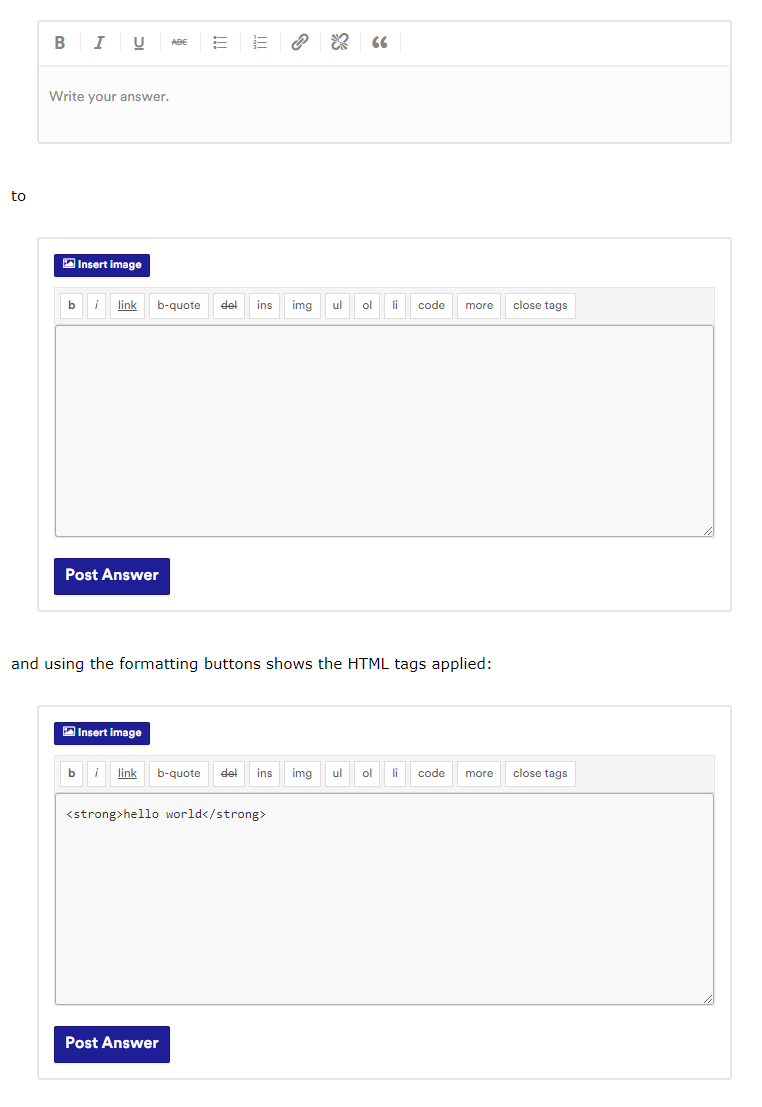
NOTE 1: if I do these same steps but logged in as Administrator the original editor does not change and everything works fine.
NOTE 2: If I go to user profile, check the ‘Disable the visual editor when writing’ checkbox, save the change, then uncheck the ‘Disable the visual editor when writing’ checkbox and save the change again then go back to answer a question I get:
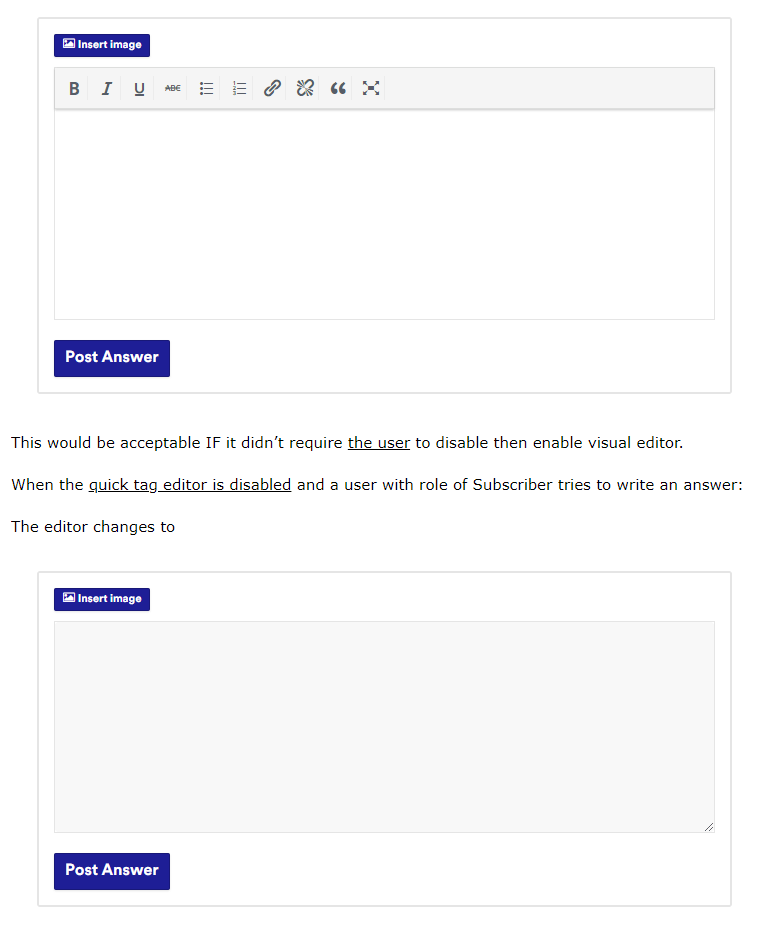
So, no formatting buttons at all.
DESIRED SOLUTION:
My goal is for a user with Subscriber role 1) has the formatting buttons in the editor and 2) if they use them they see the formatting applied, not HTML tags applied.
Ideally, I’d like the original editor to not be replaced as it seems to always have the formatting buttons and using them applies the formatting instead of displaying the HTML tags. But forcing Visual mode or having the Visual and Text tabs displayed would be acceptable.
Thanks,
robertg
Hi Rgentile, I have met the same question, did you find any solutions?






