Images in lightbox
Thank you for the wonderful plugin.
One inconvenience in 4.1.8 version – if the user inserts large pictures (especially wide), then its get out of the edges and stretch the text.
How to avoid this and display the image as a thumbnail (full size by click)?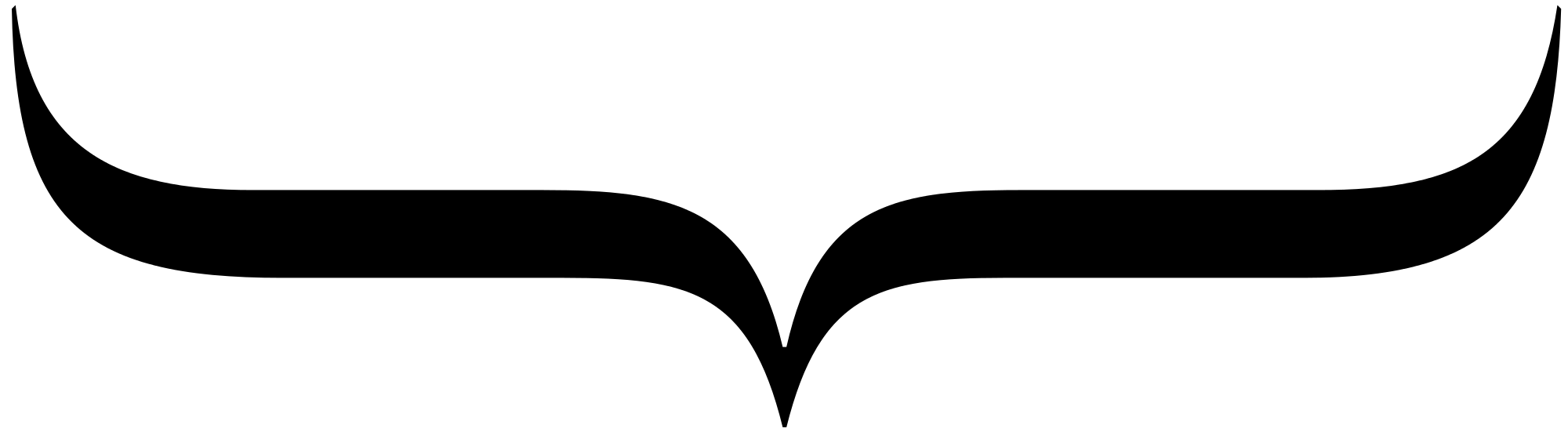
Rahul Aryan Answered question
Hello,
Please check css for img tag in developer tool. Make sure there is not fixed size specefied. can you share your img tag code? I will check.
Astraport Posted new comment
Astraport commented
TY
Here my exaple tag img src=”http://icofaq.club/wp-content/uploads/anspress-uploads/5d667f968a6c13711c463fb0897d6c715f6dfb34_353.jpg”
and there is nothing ordinary in CSS
I use simple theme Bootstrap BasicVersion: 1.0.14
By Vee Winch
Astraport commented
https://codex.wordpress.org/Post_Thumbnails
I need to add this functionality







Wow, that works for you. My wide picture automatically shrank.
How did you do that?