Say Hello to new categories page
I just installed Anspress for the first time, and this category page is one of the reasons I chose it. Could you please tell me how to change the folder icon, like in your preview above?
Download this: https://www.dropbox.com/s/mdqzps0jef9sso4/anspress.zip?dl=0 and open demo.html. This are default AnsPress font icons, you can use this icons class in category. Also if you theme have a font icon like font awesome then you can use their class too.
Thanks Rahul. I tried an Anspress font icon from the demo and one from Font Awesome and neither one showed up on the folder. It showed as an empty square or it just cut off the bottom of the colored box. I am on Chrome and I have the latest WordPress with the Hueman theme. Am I skipping a step somewhere? All I need to do is put the font css code in the “Category icon class”, correct?
Yes, you just need to add icon class. AnsPress icon are showing ? can you give us link ?
Here is a link: http://girlriders.net/questions/categories/ I have Anspress icon e900 as the icon class on the “Website” category. Should I have downloaded that file into my wordpress site? I just downloaded it to view, I didn’t install it anywhere.
You are not adding class properly 😀 try adding: apicon-reputation. I said to add class not font code.
THANK YOU! Awesome, I figured it was me 🙂 Font awesome still isn’t working though, tried fa-motorcycle. I know I’ve used fa elsewhere on the site, any ideas?
when using FA you need to add two classes “fa fa-motorcycle”
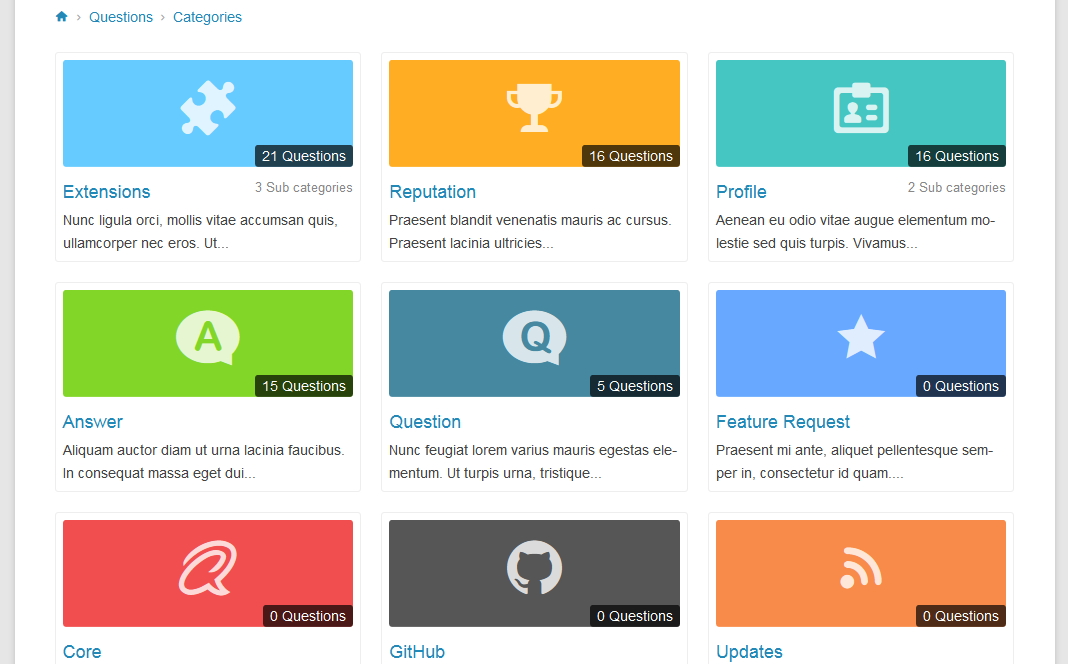







Looks fantastic.