Registration button and login
Hello everyone,
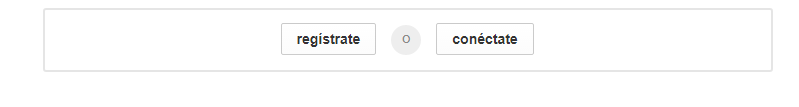 Can someone tell me if it is possible to delete the log and logon button since I do not want to use it, or finally change the url …
Can someone tell me if it is possible to delete the log and logon button since I do not want to use it, or finally change the url …
Thank you.!!!
Question is closed for new answers.
Rahul Aryan selected answer
Hi Koke!
You must override the ‘answer-form.php’ file.
- create a ‘anspress’ folder in your active theme folder (ex., wp-content/themes/twentyseventeen/anspress)
- copy the ‘answer-form.php’ file from the template folder of anspress ( wp-content/plugins/anspress-question-answer/templates ) to the folder created in step 1
- edit the file to hide the login buttons. I commented the line 35 that call the function to print the buttons -> ap_get_template_part(‘login-signup’ )

Hope this helps,
Jorge
Stacy commented on answer
koke2819 commented
Super, Thank you 🙂
Stacy commented
Can you explain the simpler override way? Would be great to have this as a settings option since there’s social logins. Or can I change the url the widget’s login goes to to a front end page where a login form is ?
Stacy commented
What would be the css for hiding it please?
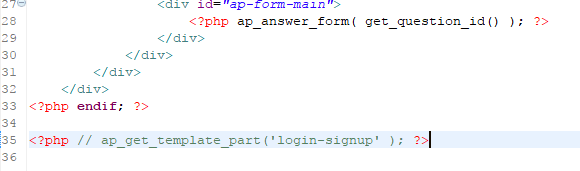







Or simply by overridng login-signup.php and remove all contents of this file. 🙂