Possible Bug: Spinner doesn’t stop when including new files.
I am editing Anspress plugin. I found an issue when trying to include my stylesheet. The spinner keeps spinning as if it’s thinking endlessly and it never generates suggestions. This happens when I include my own files. I noticed that sometimes the cause is a BLANK STYLESHEET WITH NO CODE (fd-css.css) and sometimes it is the fd-braintree-js.js (so a javascrpt file). Why is this happening? All I am doing is including some files that have no relationship to the main Anspress code!
private function fd_includes() {
require_once( FIND_DO_FOR_ANSPRESS_DIR.'braintree/fd-braintree-js.js' );
require_once( FIND_DO_FOR_ANSPRESS_DIR.'braintree/fd-bt-functions.php' );
require_once( FIND_DO_FOR_ANSPRESS_DIR.'braintree/lib/Braintree.php' );
require_once( FIND_DO_FOR_ANSPRESS_DIR.'braintree/fd-process-trans.php' );
require_once( FIND_DO_FOR_ANSPRESS_DIR.'fd-css.css' );
}
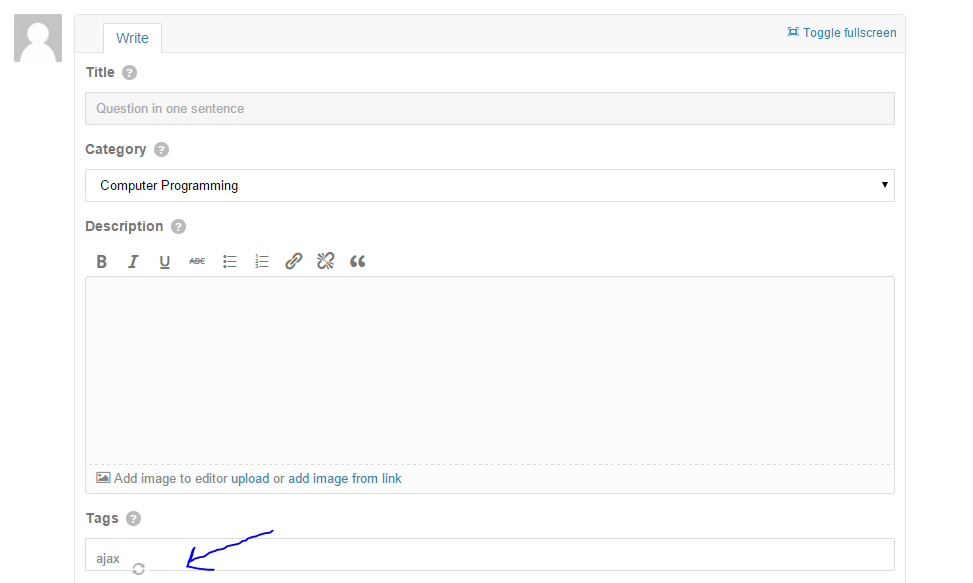
I see this in ajax response:
<style>
#checkout {
position:relative;
bottom: 300px;
}
</style>
Transaction failed.OUTSIDE THE FUNCTION AND WITH DOUBLE QUOTESRemove this and your issue will be solved.
Its simply they are hooking their HTML/CSS in wrong place.
Ah ok. I’ll investigate. For now, where is the code for the spinner? Or what term can I search to find it in all the files? I’m going to disable the spinner appearing until I can find a more permanent solution.







There are 3 things in the above image – CSS Braintree’s API, and some simple PHP. When I removed each included file it looks like the problem was the Braintree API’s PHP library. How might a payment processing script interfere with an AJAX response?