Menu background color
The default background used in anspress menu is white but my blog’s menu background is black and font is white.
Due to this anspress background and fonts both became white.
How to change anspress menu background to black?
Please see attached images.
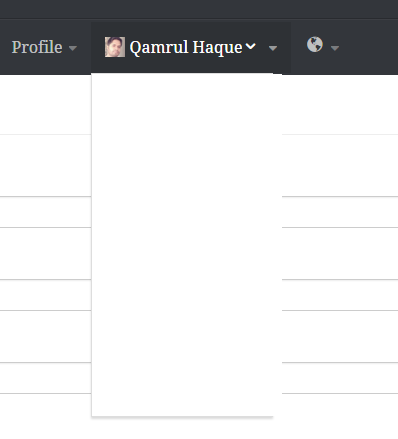
anspress menu white background. (want to change background to black)
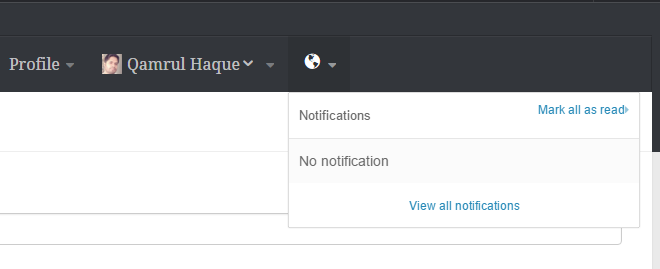
Notification white background. hover text becomes white hence can’t see text on mouse hover.
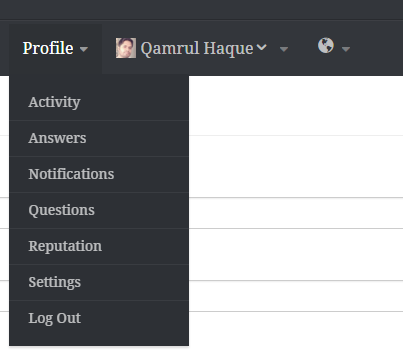
Normal menu in blog with white font and black background.
There is also weird overlapping http://4.stefantsov.com/s/?2015.10.24_6.00.31_dig1jtk7.png , background looks through the menu made by AnsPress (not through default menus), but I haven’t looked into it yet.
Add this to your style:
body ul ul#ap-notification-dropdown li {
background: #333 !important;
}Added in my child theme style.css but no change. Background is still white.
http://s18.postimg.org/e6kids1ih/Capture.jpg







I have same issue with popular Hueman theme.
I know I can fix it with CSS, but I’d like it to work out of the box if possible.