AnsPress 2.2 preview: improved UI for form
Just updated and the toggle fullscreen goes to a blank screen. ried to make it so users can’t add images in the options but that doesn’t work.
Tried to make it so users can’t add images in the options but that doesn’t work.
How do I change the text in the tab ‘How to write’?
Michael Glass commented
At the top of the box it says ‘toggle fullscreen’. When I clicked on this the page goes blank.
I figured out the image issue
When you click on the tab ‘How to write’ there is text “Here goes the contests”. How do I change this text since we need to explain how to write?
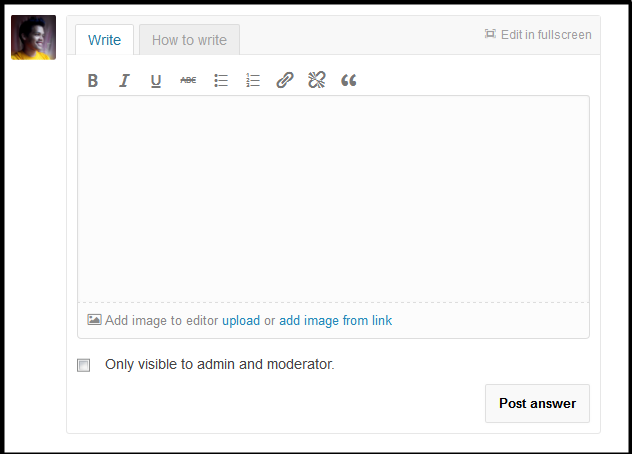







Did not understood your question