It doesn’t show the answer text box
When I try to reply to a user the text box doesn’t show up.

Only thing I could come up with it was to leave a comment.
I tried to solved this from the back end, writing an answer there to his question, but it only show up in the back end and not in the front end.
This is the url: http://thecrazytravel.com/questions/pregunta/reparaciones/
Please check recent commit in Github and confirm if issue is solved.
I disabled all plugins just in case, same problem there yet.
4.5.3
Maybe that is the problem, WP 4.5 breaks several things in TinyMCE editor and Anspress.
Hoping for a fix then. 😛
I checked the latest version of GitHub because it mentions something about “Ajax editor loading”. But I had no luck 🙁 Still not working here on my site with 4.5.3
Waiting for a fix as well.
I am doing cross browser testing. Please expect fix by this evening.
Thank you!
Still the same problem here. WP-Rocket disabled. All updates activated. Re-uploaded the recommended master-Version you posted before. Reply-Text-Window doesn’t appear.
At least it isn’t only me… :S
WP-Rocket seems common to both your sites. Rather strange. Voipone do you run Nginx also ?
WP-Rocket is disabled. Nginx->No
I tried disabling WP Rocket as well, so that couldn’t be a problem.
Nginx obviously is the backbone of the server, so it cannot be disabled. But the cache was purged. Is there any compatibility issues with Nginx? Most WordPress sites nowadays run over Nginx.
While not all WP sites run under nginx as you say, i’m only trying to connect the dots. The other guy doesn’t run Nginx so it is not related.
Sorry, i’m out of ideas.
Well, it works for me. Maybe some other non-Anspress problem like a conflict. Check for errors in the browser debuger/console.
I checked, no errors there. I disabled the cache plugin and a few others and it still didn’t work.
Hello, I tested in all browsers and its working fine. Share a sample user credential so that I can try to load answer form.
Let’s test it out then.
Login here: http://thecrazytravel.com/wp-login.php
User: testanspress
Password: eUCTRPlI24l$50hdand5Ddq9
Then go here and try to leave an answer:
http://thecrazytravel.com/questions/pregunta/reparaciones/
Thank you!
I am 1000% sure you don’t run the latest update. Because that was a problem for me also but fixed with the update: See:
https://anspress.io/questions/question/v3-reply-editor-load-problem/
I have all my plugins updated to the last version.
AnsPress
Ajustes | Desactivar
The most advance community question and answer system for WordPress
Versión 3.0.2 | Por Rahul Aryan | Ver detalles
Then something else is wrong, i see you run WP Rocket cache and several other plugins. Also you use nginx.
Definitely not an Anspress 3.0.2 problem.
Are you sure you don’t see a cached version of the page ?
I am sure. I purged all caches and I disabled WP Rocket earlier to test it as well just in case. I tried from different browsers too…
Could you ftp and replace your Anspress plugin files with those:
I installed that through FTP, but I still have the same problem.
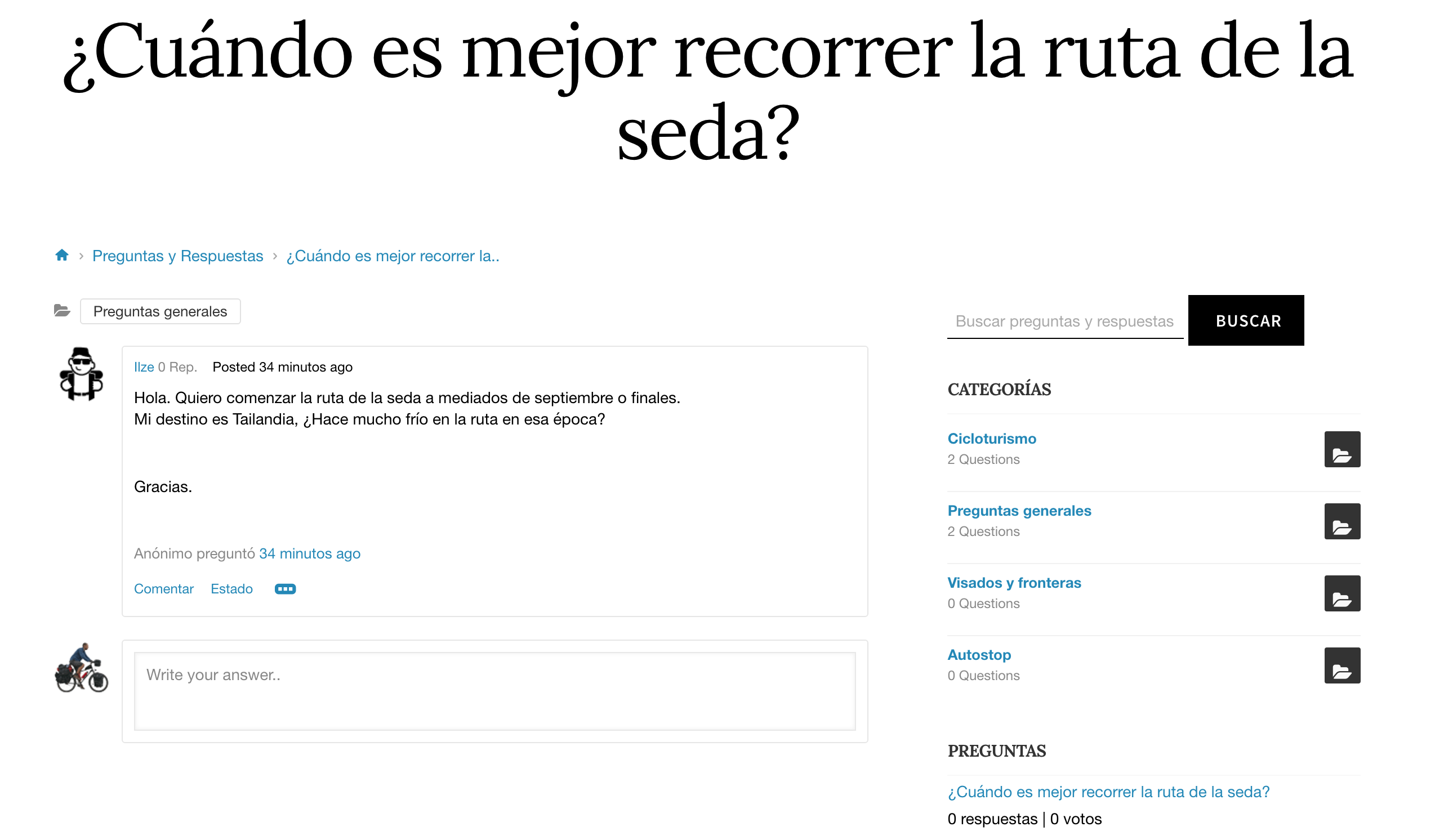







Same problem yet. I clear cache and tried different browsers, no luck.