Hello,
How do I add smilies?
I’m using a plugin on WordPress but I did not see any option to set up smilies.
Thanks.
Hi,
I need to install AnsPress on an OpenCart website, is it possible?
I can’t seem to get a question through – I don’t want any moderation on questions asked. thank you!
Hi,
current setup we have all URL’s in the below format.
www.google.com/question/i-need-bank-account/
Can you explain how to change the url structure to include the catergory name;
www.google.com/question/category-name/i-need-bank-account/
Thank you.
Hi,
I was waiting for the update hoping the comments will be finally part of user Profile Page and His/Her Statistics.
Are you planing this Rahul or not? If yes, could you tell me when please?
Thanks a lot :))
Hi,
how can I have questions with same name? Could I somehow add the question ID to the end of its URL? How?
Thanks a lot
Hi,
I noticed that –
1. I commented on an answer, also updated my answer. These actions are shown in activity feed, but not in Questions list page (check the right-bottom in screenshot)
2. Timing is wrong – On the answer, it shows correct time, such as another user answered 9 hours ago and I answered 3 days ago, updated answer 6 mins ago. Similarly I commented 10 mins ago. While in activity feed and notification, it says another user answered 3 hours (instead of 9), my updated answer time and comment time to 5 hours ago (instead it should have been 5/10 minutes).
3. My accepted answer does not have colored background. So it’s tough to differentiate from looks.
4. Also the notification was hyperlinked to home page, not the actual question page.
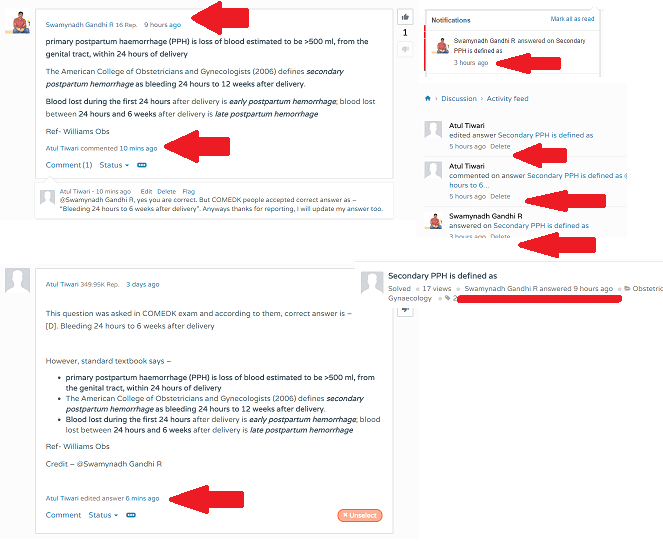
Hi do any know how to uploade the change that are made at the translation ?
(I’s the Danish version 170 words etc.)