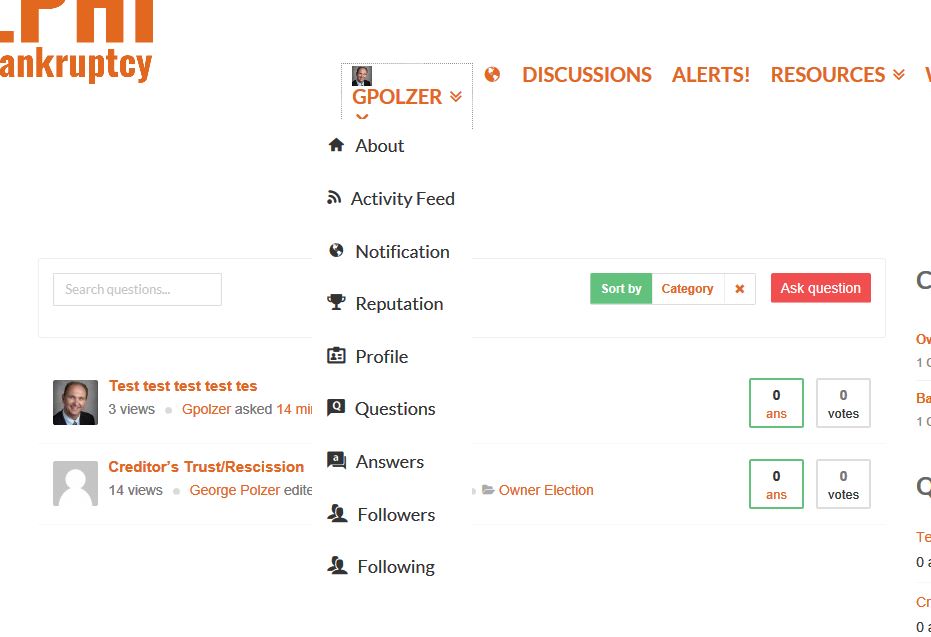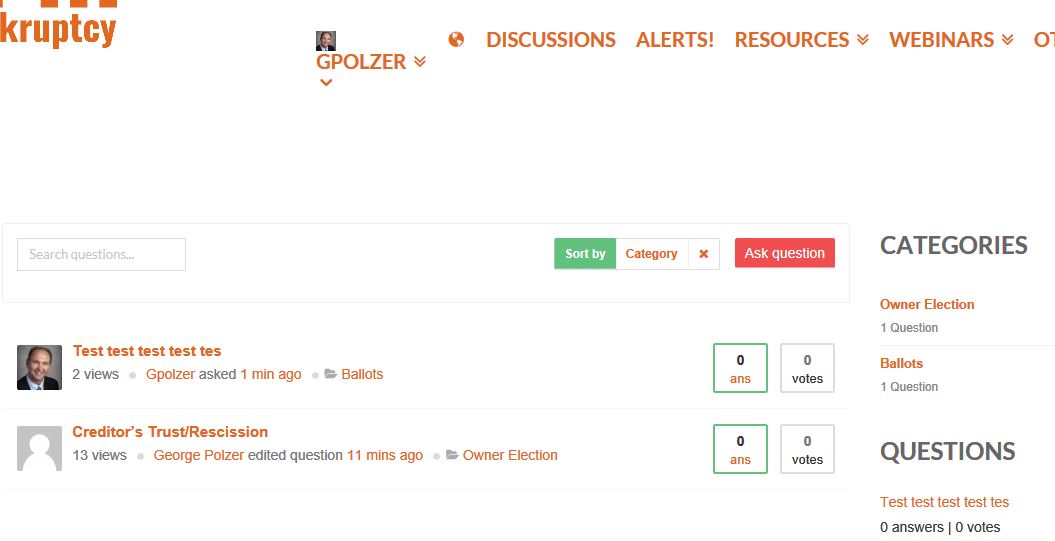- There is no way to translate strings for comments (buttons etc.)
- If user submits a question he is redirected to that question, but if question is waiting for moderation, then user sees info that he has no permission to view this page. [bad UX]
- BuddyPress integration is partial working. So Anspress properly sends info about activities and BP shows them, but BP doesn’t show any notifications for AP actions. In that case integration with BP is simply useless.
- Anspress E-mail plugin sends notifications about all comments added on the site, not only these from Q&A.
- I was testing q&a by adding question, answers and comments using two kinds of users – an admin and simple user. This is a lottery. If user adds question or answer not always can he add comments, even to his own posts. Sometims he even cannot see some questions, despite having permissions to do that.
- There is a option for adding questions and answers as an guest, and then You need to fill the name box, but Your name is not showing afterwards in question box or even in admin panel with listing of all q&a posts. Instead You see only „Anonymous”.
Also:
- There should be a way to disable captcha for some users (with permissions maybe?). Now even an admin or moderator must go through the captcha before any publication, that is ridiculous.
- When Guest is posting something in the editor, there should be a second input box for his e-mail. Then You can use this email to show avatar (using gravatar function) and for moderation functions (block etc.)
- There should be a option to moderate posts from admin panel, now You need to go to specific question or answer then manualy set post status.
Hi,
I’d like to send you the PO file I translated and send them over to you. Where can I do that? I could not find a contact form or email address on the site.
Regards,
Thank you very much for the Anspress team.
This is the very great plugin with lots of features. But not able to use it because of only one reason.
Once the user submitted the question, it is redirecting to the page with reply option. It will be useful if it redirect to questions/forums page.
Because the same person may not reply for his/her own question immediately after posting the question. .
Is there any way to change the redirection.
Ask question / answer and entered name as ‘Ramsey’ at field “Name (Enter your name to display)” but after Post Question, it shown like “Anonymous asked 18 hours ago”, what is the reason? can’t it be shown as name that I already entered which is ‘Ramsey’?
I receive an error while trying to remove the Anspress plugin:
Fatal error: Uncaught Error: Call to undefined function ap_opt() in ../public_html/wp-content/plugins/anspress-question-answer/anspress-question-answer.php:491 Stack trace: #0 ../public_html/wp-includes/plugin.php(525): AnsPress_Init::anspress_uninstall(”) #1 ../public_html/wp-admin/includes/plugin.php(1031): do_action(‘uninstall_anspr…’) #2 /../public_html/wp-admin/includes/plugin.php(829): uninstall_plugin(‘anspress-questi…’) #3 ../public_html/wp-admin/plugins.php(346): delete_plugins(Array) #4 {main} thrown in ../public_html/wp-content/plugins/anspress-question-answer/anspress-question-answer.php on line 491
Parse error: syntax error, unexpected ‘if’ (T_IF) in /home1/nikolaih/public_html/kaibiganradio.com/wp-content/plugins/anspress-question-answer/includes/ajax-hooks.php on line 731
you said that change it to
public static function load_tinymce_assets() {
– $settings = ap_tinymce_editor_settings(‘answer‘ );
+ $settings = ap_tinymce_editor_settings( ‘answer‘ );
+
+ if ( $settings[‘tinymce‘] !== false ) {
+ $settings[‘tinymce‘] = array(
+ ‘content_css‘ => ap_get_theme_url( ‘css/editor.css‘ ),
+ ‘wp_autoresize_on‘ => true,
+ );
+ }
but i ended with error
How to make answer box larger.
Is there a way to put Numbering or Reference for each Question title?
How to remove Tag from Ask Question screen? AND I removed Labels from Ask Question screen because don’t want users to Label their question but where can I add Label to Questions so that I can then allow users to sort by Label? Do I have to Label them in WP’s Anspress options? Or do the questions have to be Moderated first and then the Moderator can approve and add label? Thank you.
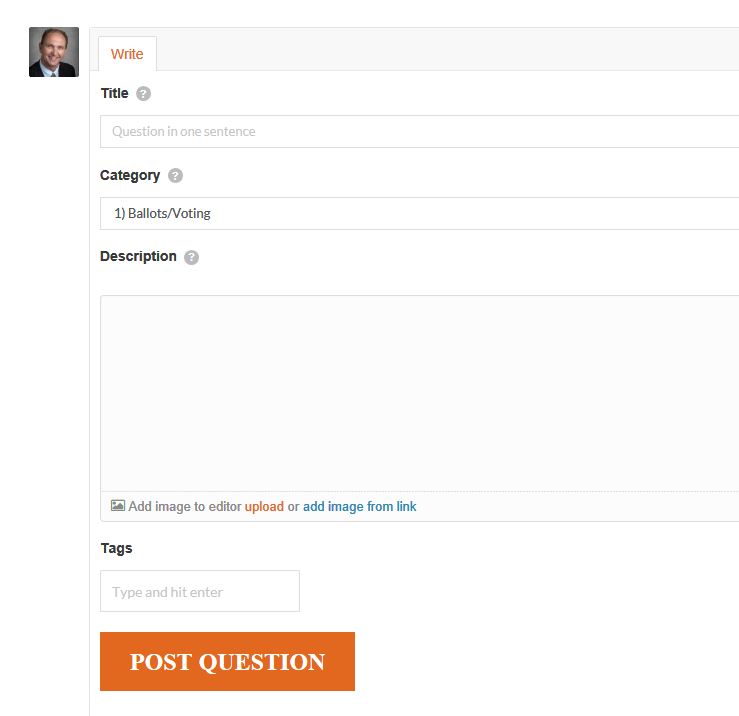
Why Chrome “User Profile” on Menu as page does not pull down? I am using AP vs. 2.4.8. Is that a browser compatibility issue resolved in later versions of AP?
Is there a later version of AP pre 3.0 that I can upgrade AP to that does not require PHP 5.5? Am I missing new features/functionality in post 2.4.8? Is there a 2.9 that I can upgrade to? 2.4.8 is rather an old version and maybe security issues? Thank you.