Hi Rahul ,
Once i click on question ,it opens a new page with description. but at the top question is not displayed. see the images.
https://prnt.sc/gtz3cj
https://prnt.sc/gtz30i
my site: http://unboundprep.com/ask-discussion/
Thanks
Anoop
I tried to purchase it but it doesn’t give me fields to add my cc
I created a page, works perfectly for asking a question, but when question is submitted, I get a page not found error. This is my question page: http://englishiseasy.com.br/index.php/prof-shortmire-responde/
I still have an outdated plugin from WPMDEV on my site called QANDA. After uploading ANSPRESS I was pleased to see all the questions and answers migrated in from the old plugin, however, when the questions are clicked I’m taken to a blank page. When I attempt to edit the question I can see all of the script, but nothing when just clicking to view it from the site.
I’ve already deactivated to old plugin, but can’t get this new plugin to work properly. I don’t want to delete my old plugin questions and answers. Just figured I would remove their page from the menu.
Hi Rahul,
How do I avoid anspress to follow wp-login.php login page. I have created my own login and registration page. How do I redirect anspress to it
I check this option and the anspress page is still visible to not logged in users.
This is how page displays on mobile. Please suggest how to improve.
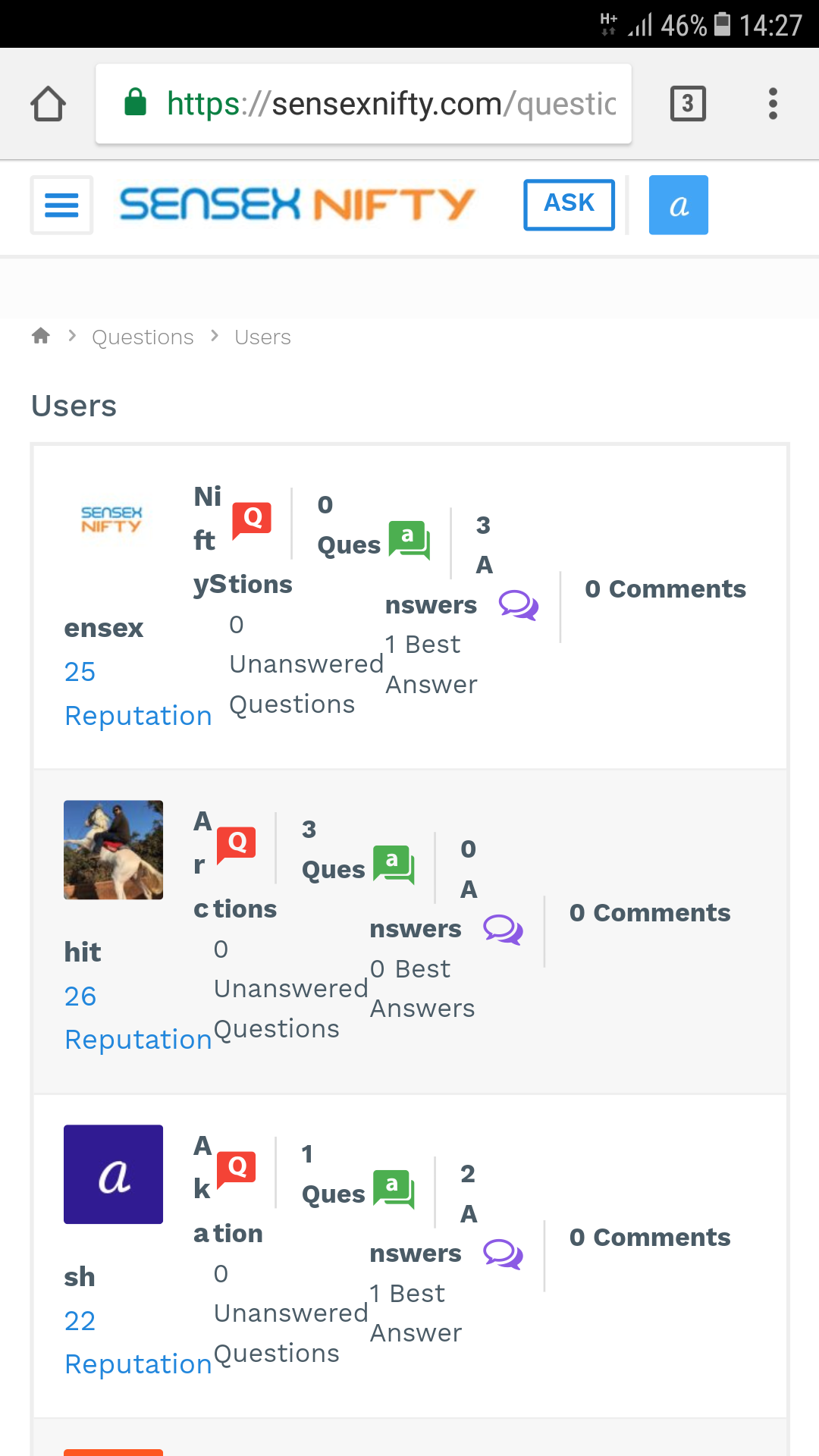
HI love this plugin 🙂 can you plz try to add a group function for buddypress, this will be so nice.
Also if you make this some more buddypress integrated, like giving some more info on my profile about how many questions I have askt and answered.
Hope this will come in the future.
keep up the good work. 🙂
Hi, in answer-item.php missing textdomain
<?php printf( ‘Posted %s’, ap_human_time( ap_get_time( get_the_ID(), ‘U’ ) ) ); ?>
Also, I have little problem with “Show question and answer comments by default”. I have 5 comments, which shows correct after page load. But “.ap-comments-more” should be hidden. If I click on this div with text (sorry now I have in czech lang), nothing happened.
Thank you very much for your work!
I would like to uncheck noindex on my question categories, because I would like these pages to be index (good for SEO I believe). If I uncheck while creating a new category the value is not saved. Then, if I try to edit and I uncheck, I get an error on the “Category icon class” field and is says “Font icon class if image not set”. It appears to be a bug and unrelated to what I am trying to do. Thanks!