@Rahul Aryan,
The comment area always loading interface when scroll back or forward and it is difficult to go the exact page like this:
http://prntscr.com/hvuak9
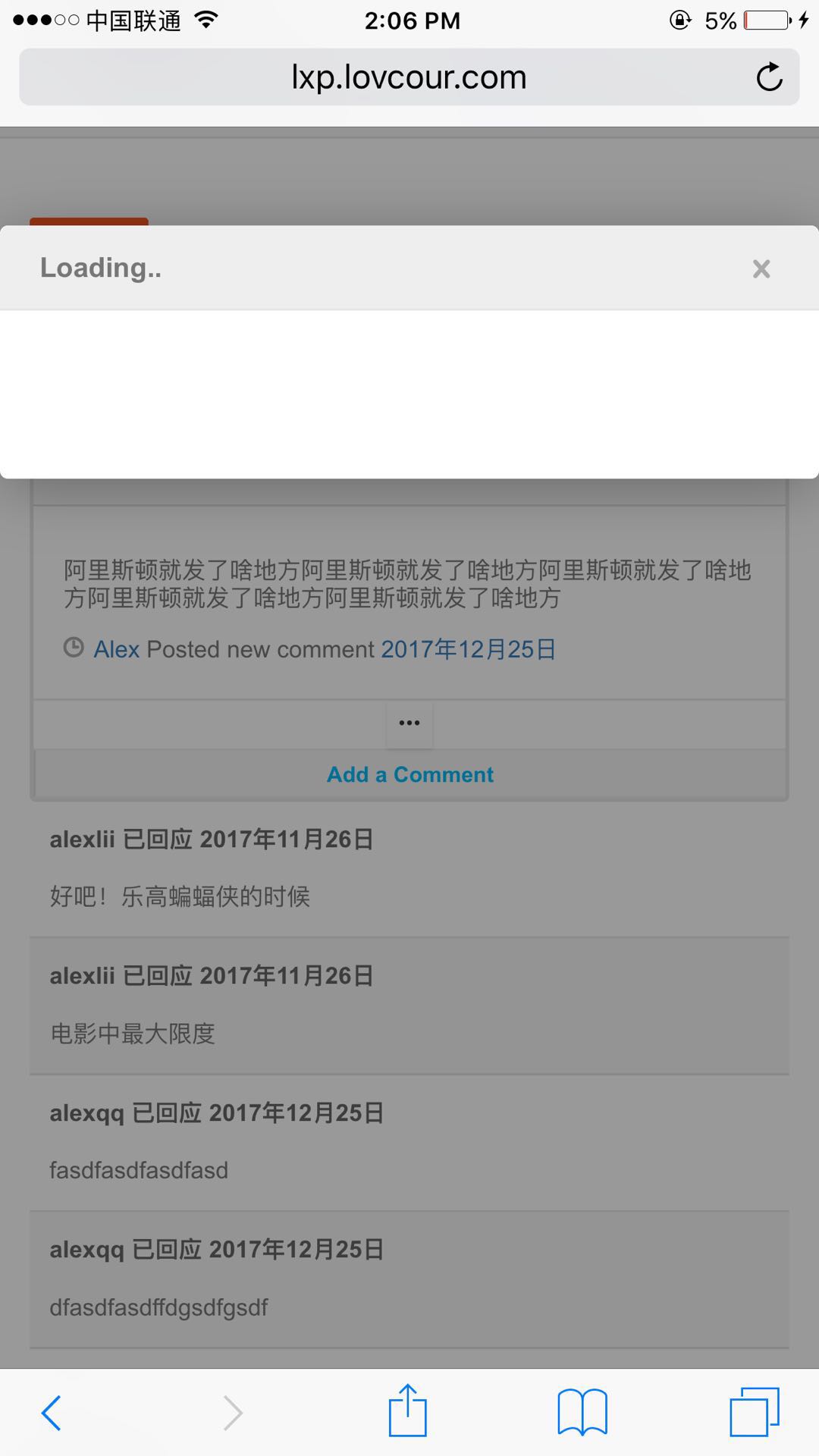
that will lead really bad experience specially in Mobile mode, since 90% share is mobile mode users on our site, and they complain that bad expierence.
I am just suggest that it would be great if it is an inline ajax form or field, like this:
http://prntscr.com/hvubnk
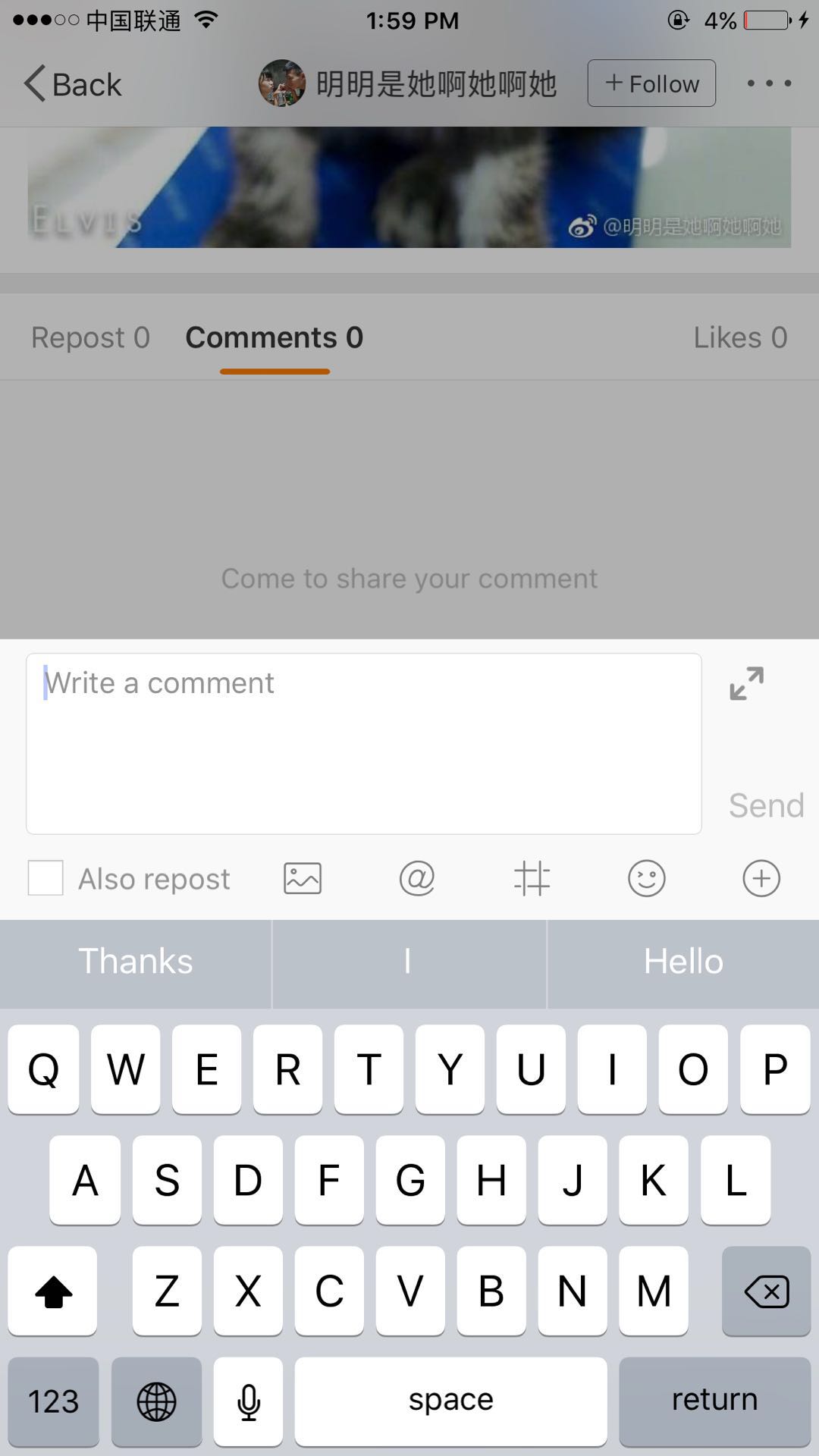
is that possible? thanks.
Have a nice day.
Alex
Hello,
I am not sure whether I should use Anspress 4.15 for produce environment since it has not push to wordpress repository yet, would you please let me know whether we should wait for your update?
Thanks.
Alex
Response links are giving a 404 error. Google is giving an error due to the refreshed link structure.
Old links: www.website.com/question/question-title/3569/
New links: www.website.com/question/question-title/answers/3569/
How can I fix the problem? I need to direct the part. (/answers/) Constantly changing the link structure is a disadvantage for SEO.
Is it possible to see who is subscribed to each question?
How can i change the main language to german??
There are some language files in “Language” folder but no options to switch….
Even in other people with same issue dont get a feedback in forum?
Hi, I just bought this product for some reason the addons do not work properly just when I thought it was all coming together now I get nothing but 404 errors reputation, user profiles, BuddyPress, notifications, nothing works for what reason I don’t know.
Anyway, I am going to delete everything and start again.
I will let you know what happens.
Hi! I have a problem with the site. After installing the plugin, the site header does not work correctly. This can be seen if you look at the main page:
And on the page of the plugin: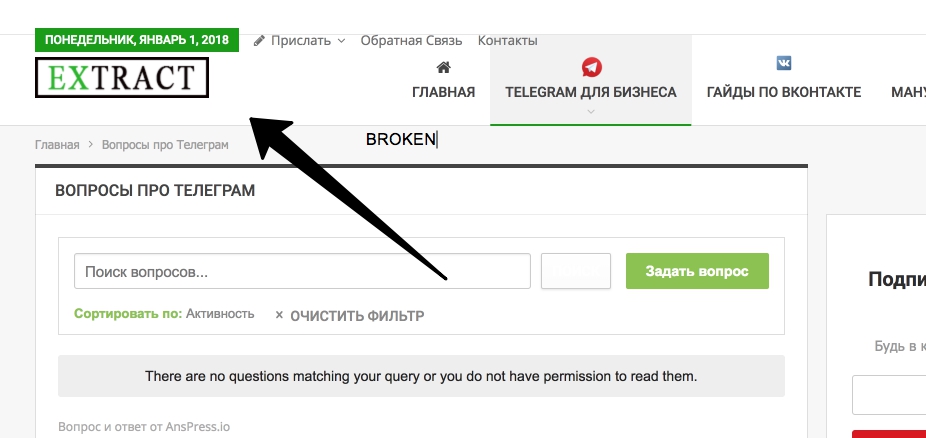
The problem is exactly in the plugin. I realized this when I turned on this option::

My theme – Publisher
I will be happy if you tell me how to fix it!
hello
i have a very special wordpress theme
can i include askbug to main theme
so that it is inside the site
While maintaining the header and footer for the first theme
best regards
want to append site title after question title currently only question title is showing in meta title.
want to increase question title 100 character length to 250 characters? please tell me how can i increase?