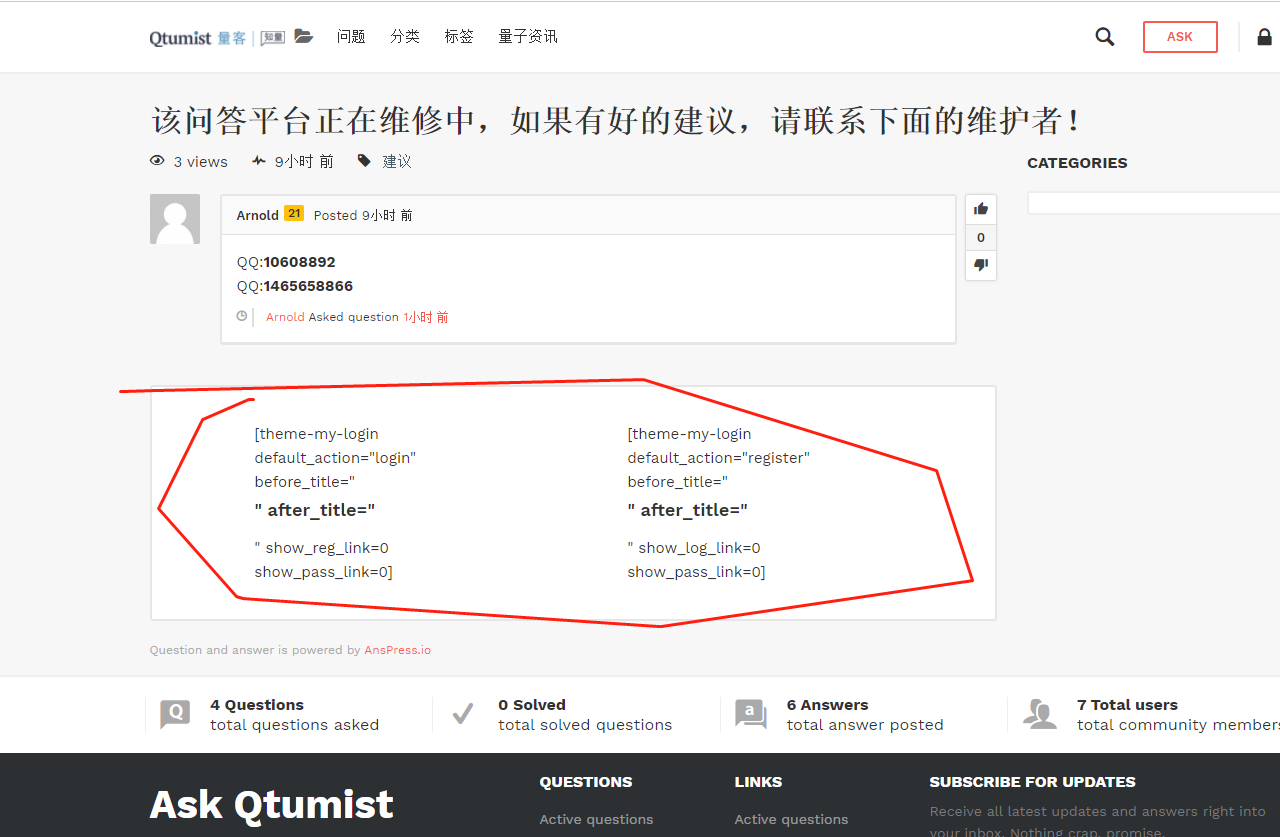
我的模版看起来并没有正确配置,显示不正常 ,
My template does not appear to be properly configured, and the display is abnormal.
What is the probable cause?
I am trying to set up Anspress so that I can use it as a helpdesk. How can I force all questions to be private (instead of having users check the box)?
Hi Rahul,
%d Answers
actually, there are two %d Answers
first one, there is only one form for input: http://prntscr.com/j52hcw
second one, there are single and plural: http://prntscr.com/j52hyq
I translated both, but there is no change at frontend, and sometime it is flash new translation but it will disappear immediately. please check:http://prntscr.com/j52imj, or access this page:https://forum.lovcour.com/question/646
I tried local Poedit and plugin of Locol translate, but I can not translate it by these two method.
Alex
Thanks.
it conflict with Loco Translate
once anspress-question-answer is activated, the plugin and language page of Loco Translate will show white page.
{{apimage “屏幕快照 2018-04-13 04.41.15.png”}}
Thanks.
Alex
Hi Rahul,
Please check the screenshot:http://prntscr.com/j4l3tp
these text is un translation now.
Alex
Hi,
I’m trying to edit some of the text and buttons. In other posts i’ve seen “edit language files” but doesn’t seem to update, my WordPress is in en_GB what should the file name be? which format .po, .mo or .pot? Am i doing something wrong?
I even deleted all language files as a test from /wp-content/plugins/anspress-question-answer/languages and it’s still display text/buttons so is this the wrong path?
I tried using: https://localise.biz/free/poeditor
also looking at adding a custom field is this post (from 2016) working on latest release? If so where does this file go?
thanks
Hi Rahul,
1.buddyrpess is networkly activated, disable buddypress site tracking.
2.anspress is activated only in a subsite, and buddypress add-on is disabled.
any wordpress default post or comment will not show in BP activities page, but question post on that subsite will keep posted in buddypress activities page. but
Alex
Hello Rayul,
once anspress(GH version) is activated, the comment fields under wordpress default post will disappear, please have a check.
Alex
Hi Rahul,
every time I push the button of “option”, there will be an error related to jquery.form.min.js.map, please check the screenshot:
http://prntscr.com/j3n5wk
would you please let me know what is the format .map, and how to resolve it please?
Alex
Hi Rahul,
Please add option to disable insert code, for most of community, the users are not technical background, so that we can disable it.
Thanks.