when give answer to the questions not showing TinyMCE editor, please solve
Hi,
I seem to be having the same problem as this question:
https://anspress.io/questions/question/question-list-is-all-posts-instead-of-questions/
Hello,
I am trying to determine the most efficient way to replace history question meta so that it always says [USER] Asked question [DATE] regardless of what the last activity was.
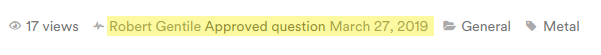
So, if John Doe asked the question on March 5, 2019 the meta above would say ‘John Doe Asked question March 5, 2019’.
I’m guessing I have to hook into ap_recent_activity but I can’t figure out exactly what I need to do.
Thanks.
robertg
Where to remove from the letter IP and E-mail commentator?
When I activate AnsPress the “visited links” CSS style is broken on the entirety of my site because the AnsPress CSS sheet is not loading. The web console brings up the following error:

Looking at the CSS file it’s pointing to, it’s just a blank file…
Any help much appreciated so I can fix my site!
Hi.
I actually want to impliment this as an online Q&A without live questioning.
Can I access the form so I can remove the Ask Question button or is there an option to disable ?
Thank you
Today I discovered an issue and I am not sure if this problem came for me or it’s a problem with the plugin. In the paje “ASK A QUSTION” appears twice each element (category, title, description, etc). Can you help me in this issue please. This is the link from my blog where you can see the problem: https://e-pedia.ro/questions/ask/
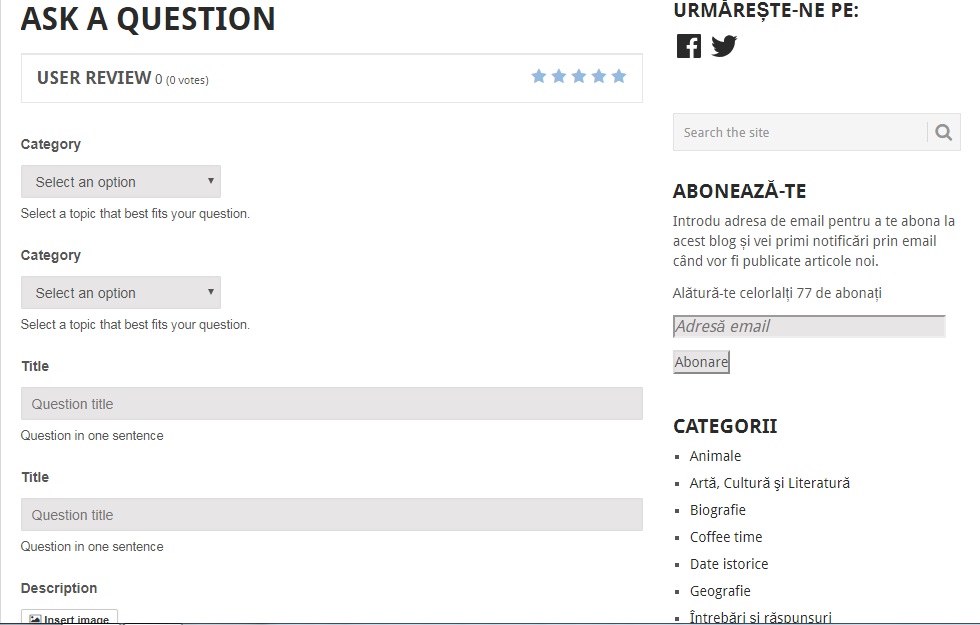
I want to correct an incorrect translation. In the languages folder I do not find the corresponding localization files. Where are they?