qestion page has qestion status and follow question widgets, but i can’t use sidebar to integated related question widget. how to use related questions with question page ?
i just see a tags page. but you know, i may need a tag cloud. Does anspress support this feature ?
Hi
The search function on my anspress page is not working. See www.wiki-dev.org/ask
Any suggestions?
Thanks
Libby
Top user menu bar is not showing to my website.
I want to change some elements, add styling, etc to the 404 page. How can I do this? I tried using a couple plugins but for some reason they didn’t work. Is there a way I can modify this page directly? Thanks!
For example: http://anspress.io/questions/dfkj/
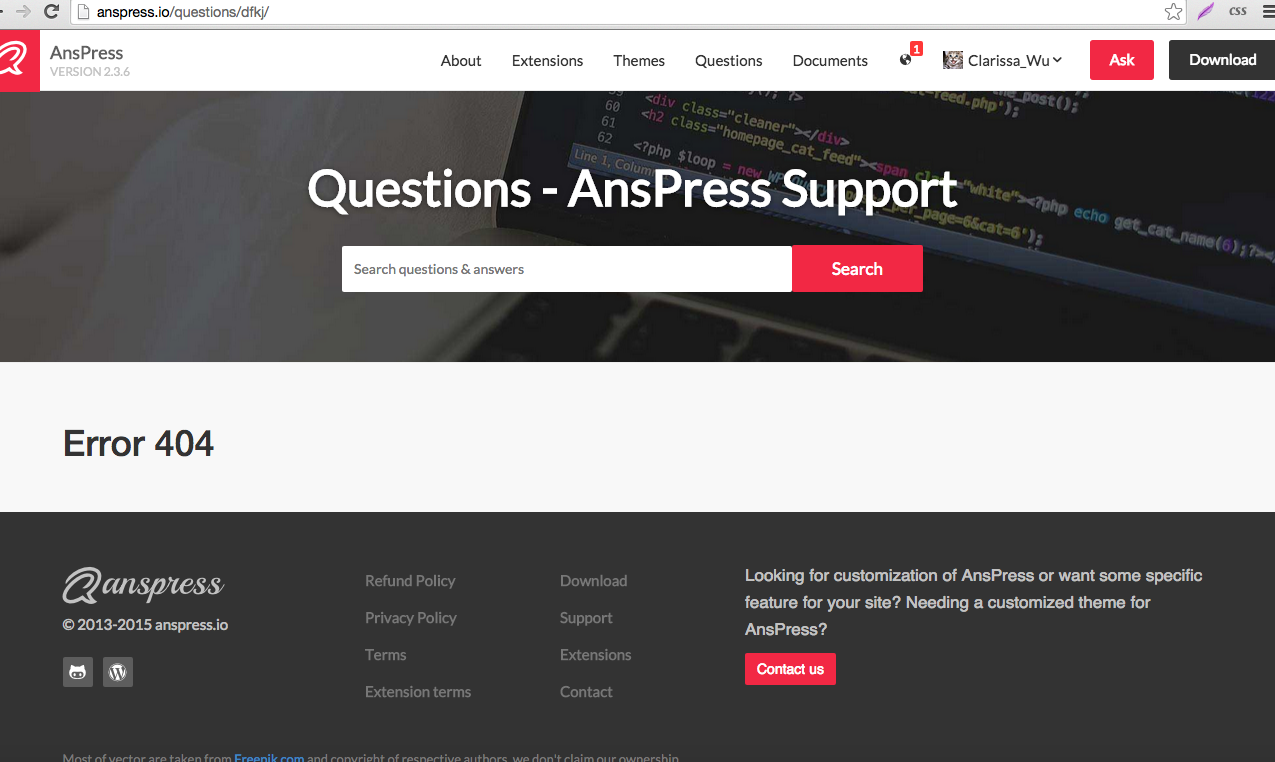
Hello, I have a bug with the Tags Input Feild. There is the error in the console :
Uncaught TypeError: jQuery(...).tagsinput is not a function
I think it’s related with
jQuery(document).ready(function(){inside tags-for-anspress/theme/js/tags_js.js.
When I remove this document ready function, I don’t see the bug inside the console anymore.
But, the tags input autocomplete still don’t work ?
Thank you for helping me! 🙂