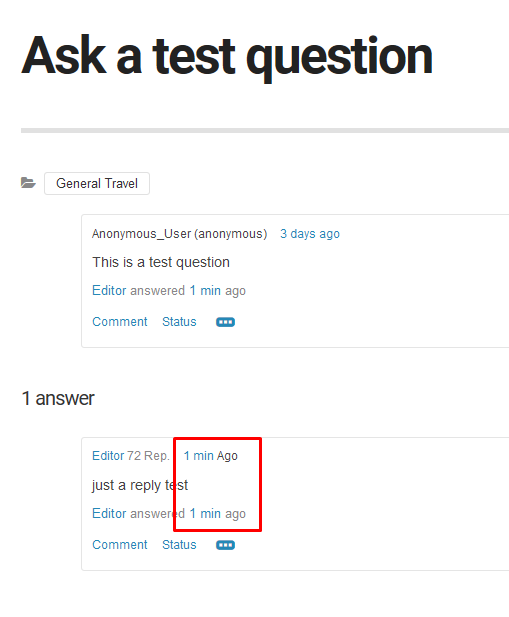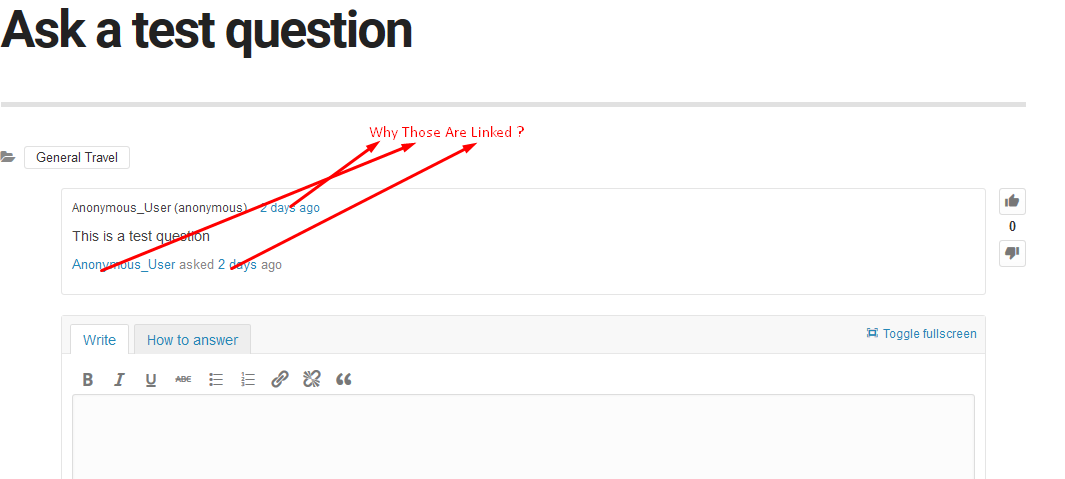I’m running the latest beta2 and this was in wordpress error log file:
PHP Fatal error: Call to undefined function is_question_tag() in /home/wp-content/plugins/anspress-question-answer/includes/subscriber.php on line 248
Thanks !
We are developing badge extension for AnsPress which may release in 30th of October. We would like your suggestion and ideas for default badge names and when it should awarded.
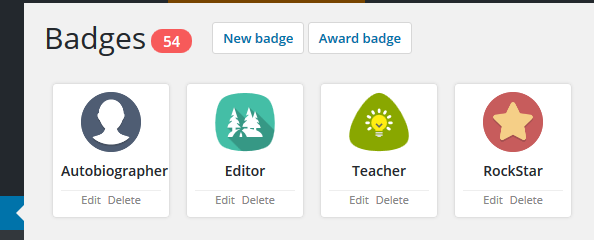
Some existing badges:
– Autobiographer : Completed profile
– Commentator : 10 Comments
– Supporter: First up vote
– Nice Answer: Answer score of 10 or more
– Good Answer: Answer score of 25 or more
– Great Answer: Answer score of 100 or more
One answer will be selected as best and user will get lifetime license of badge extension.
We will always be grateful for all that you have done to help us.
Thanks.
I’m testing the latest beta, and I have a strange problem with notifications. I do not know if you have finished or are still in it.
The user that appears is not correct, shows myself. The avatar is correct. This causes no notifications will appear to users.
I don´t use cache.
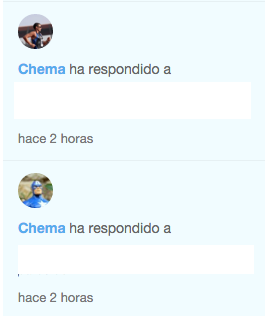
I tried it again with a clean installation, without plugins.
As you can see, the avatar is right, belongs to another user, but the name is incorrect.
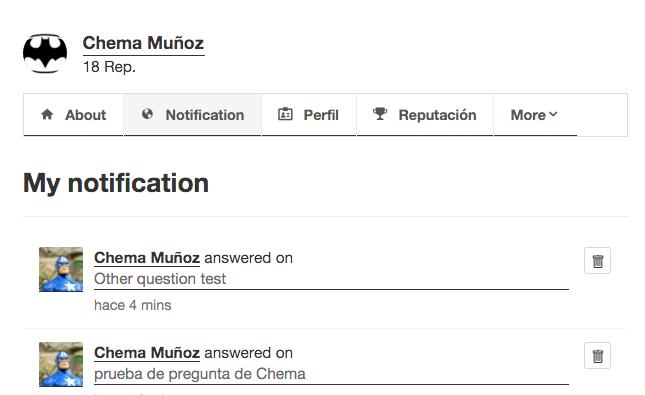
[Edit]
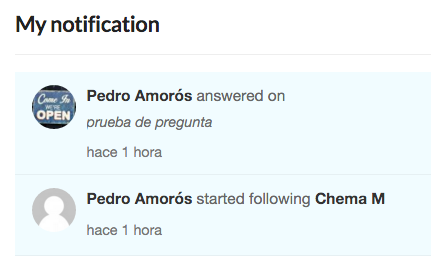
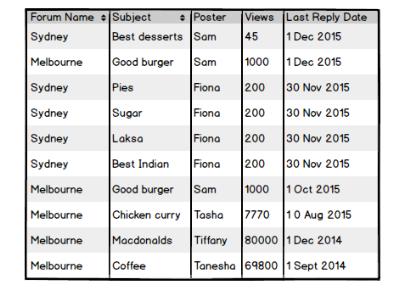
I want to show the list on home page, of questions with their username and views by using custom loop as in above image, So kindly tell me what is the best way to achieve the above layout as in image.
Thanks
I have tried a couple of plugins and all behave the same. The [anspress] shorcode shows instead of some meta description.
Example:
<!-- BEGIN Metadata added by Add-Meta-Tags WordPress plugin --> <meta name="description" content="[anspress]..." /> <meta property="og:site_name" content="website.com" /> <meta property="og:type" content="article" /> <meta property="og:title" content="Travel Q & A" /> <meta property="og:url" content="http://www.website.com/travel-q-a/" /> <meta property="og:description" content="[anspress]..." /> <meta property="og:locale" content="en_US" /> <meta property="og:updated_time" content="2015-10-27T03:54:42+00:00" /> <meta property="article:published_time" content="2015-05-17T17:38:06+00:00" /> <meta property="article:modified_time" content="2015-10-27T03:54:42+00:00" /> <meta property="article:author" content="http://www.website.com/author/editor/" /> <meta property="article:publisher" content="http://www.website.com/" /> <meta name="dcterms.title" content="Travel Q & A" /> <meta name="dcterms.identifier" content="http://www.website.com/travel-q-a/" /> <meta name="dcterms.creator" content="Editor" /> <meta name="dcterms.created" content="2015-05-17T17:38:06+00:00" /> <meta name="dcterms.available" content="2015-05-17T17:38:06+00:00" /> <meta name="dcterms.modified" content="2015-10-27T03:54:42+00:00" /> <meta name="dcterms.description" content="[anspress]..." /> <meta name="dcterms.language" content="en-US" /> <meta name="dcterms.publisher" content="http://www.website.com/" /> <meta name="dcterms.rights" content="http://www.website.com/" /> <meta name="dcterms.coverage" content="World" /> <meta name="dcterms.type" content="Text" /> <meta name="dcterms.format" content="text/html" /> <link rel="publisher" type="text/html" title="website.com" href="http://www.website.com/" /> <link rel="author" type="text/html" title="Editor" href="http://www.website.com/author/editor/" /> <!-- END Metadata added by Add-Meta-Tags WordPress plugin -->
Any ideas how to solve this ? Thanks
It seems that the categories plugin 1.4 (latest from github) doesn’t work with beta2 latest. It shows no question list. Nothing.

Current master 2.4-Beta2
Asking a question, in the Tags lookup, the spinner spins but that’s all it does.
No tags suggestions are made.