Greetings to all.
We are running an educational platform and so would like to enable users to enter mathematical or scientific symbols correctly while posting a question or writing an answer. We have installed WP LaTeX and tested it with Anspress but it’s not working. Inserting, for example, [latex]e^{\i \pi} + 1 = 0[/latex] which is supposed to work, does not work. Would be grateful if someone here can point us to the right direction on how to use this please. Thanks.
https://developers.google.com/structured-data/testing-tool/
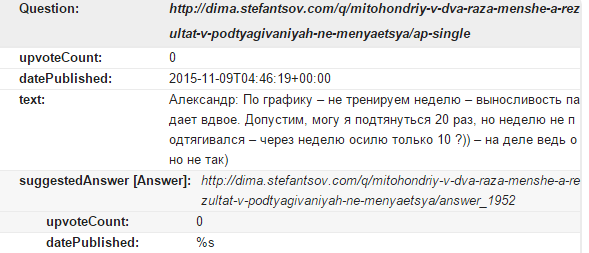
echo '<a href="'. get_permalink( $answer_id ) .'"><time itemprop="datePublished" datetime="%s">'
datetime attribute is not rendered. Please fix.
https://anspress.io/questions/question/how-to-get-vote-counts-for-a-particular-question-and-answer/
https://anspress.io/user/Dima_Stefantsov/answers/
My answer is not shown in the list of my answers. Maybe it have something to do with it being marked as “Solved”.
Expected outcome: all answers I gave, including “Solved”, should be displayed on the list of my answers.
Here is the error:
AnsPress_Category_Widget has a deprecated constructor in /wp-content/plugins/categories-for-anspress/categories-widget.php on line 2
Some of the tooltips doesn’t show such as Upvote and Downvote button tooltip. I inspected the element and found that those element has an extra class “tooltipstered”. Is there a way for me to show the tooltips for upvote and downvote button?
Hello,
I have a child theme with a folder called anspress and I want to edit the template called content-list.php this template is displayed via an
echo do_shortcode('[anspress]');in home.php in the child theme. How would I copy this template file to the child theme to edit it? I imagine I would put it in a folder called anspress. Would I then put it in another folder? I would eventually like to move the upvoting functionality to the home page. Do you have any other suggestions for doing so?
Thank you.
AnsPress 2.4.1 is now integrated with UserPro. But how do I still have access to the fantastic reputation information associated with the UserProfile.
This might be attributing to the misalignment between the left line of the ask and answer boxes.
And go to about pg instead. I feel like it’s extra weight.
Still 3 very smooshed columns on mobile.