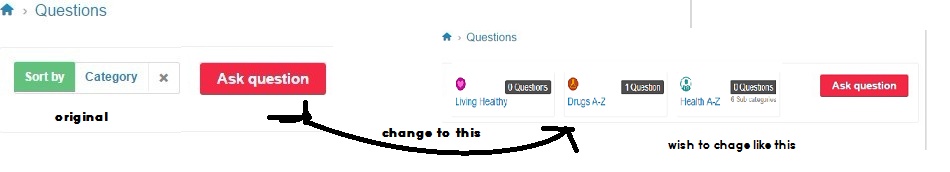The your theme AskBug dont work…
https://demo.anspress.io/askbug/
Today i got several warnings in my Google Admin webmaster, some really strange ones from URLs of Anspress Questions, that have been deleted.
I explain. If a Question is deleted, the URL doesn’t return a 404 but shows the base page with Question listings.
For example:
www.website.com/question/old_url_here
doesn’t return a 404. Actually WHATEVER you put after the /question/ doesn’t return a 404.
So all deleted Questions are NOT deleted from Google search engine because of this. That creates a HUGE problem.
Thanks
(same problem here on anspress.io:
https://anspress.io/questions/question/problem-add-answer_hahaha/
doesn’t return a 404)
hello , I would like to help!
we can create forum in Spanish.
with pleasure,I would help being moderated forum!
thank you! bye!
i want to modified my base page as shown in pic. thanking