I use the Search Meter plugin for WordPress. But it doesn’t log any searches from within Anspress plugin.
How can we log what people is searching ?
Thanks
I use Buddypress with Anspress, and there is no issue when I use default gravatar static image, but when I use one generated by Anspress, then two things happen:
- With Bp plugin activated:
- default Anspress avatar is generated and properly showing,
- but all other user gravatars disappears, not just from QA, but from entire blog,

- blank spaces are partials avatars (letter from display name and transparent background), but there should be a user gravatar:


2. Bp plugin switch off:
- in that case Anspress generated avatars are everywhere, on entire site. They are replacing all avatars, even user avatars.
Im unable to download my purchases. Can you fix my account please, so i can get the theme.
I have installed the plugin successfully but am getting some errors. The Category and Email notifications addons have been installed but not working. Tells me to update anspress and I have the latest version installed. Please help.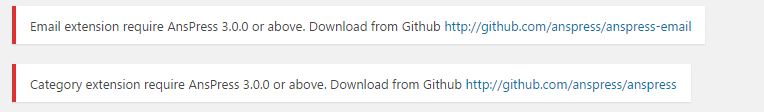
I am pretty new to anspress. I notice that there is a default image banner on user profile page, and I have looked around frontend and backend, I have no clue where I can replace with my desired image, can you please help, thanks?
I’d like to track things like new questions and comments for campaigns I’d be running to an AnsPress forum.
I’d basically be firing a script every time someone posts a question or responds to one to track those events in Facebook and Google.
What would be the best way to go about this?